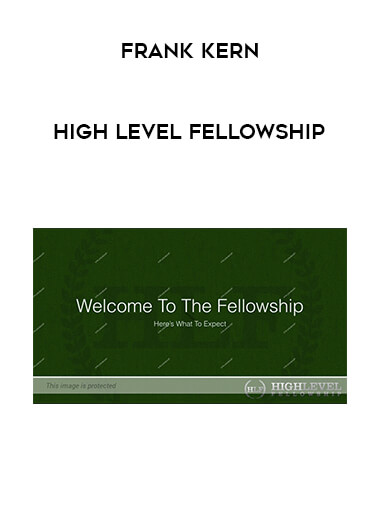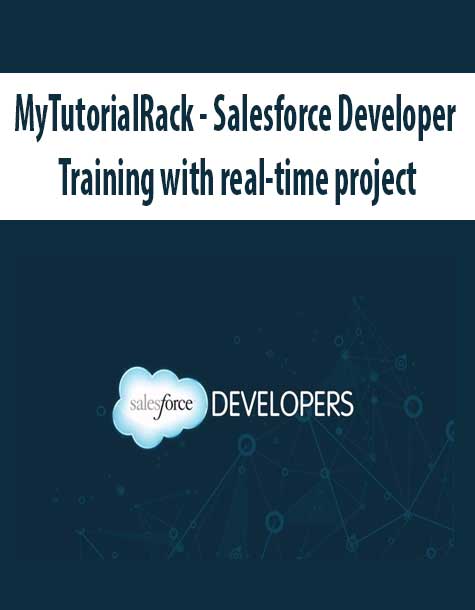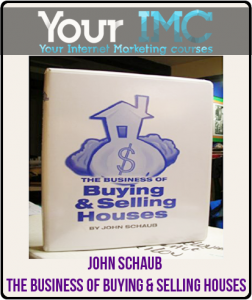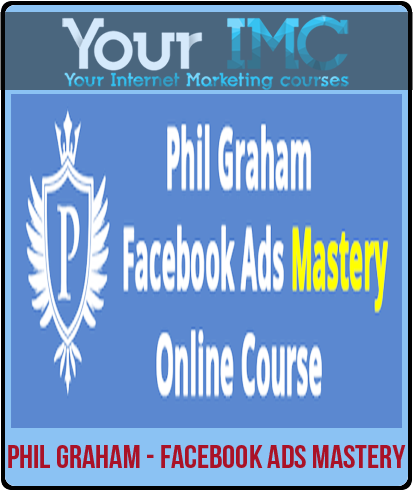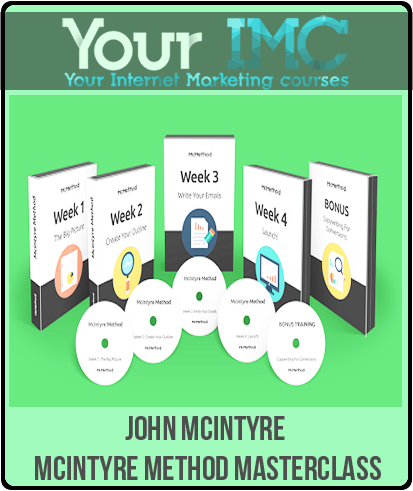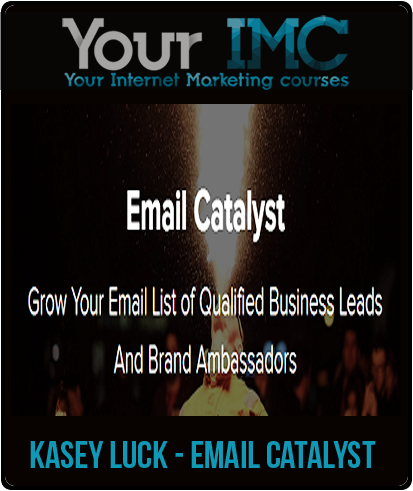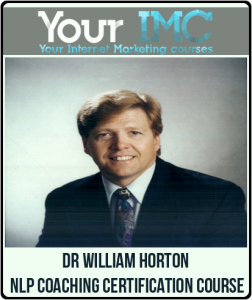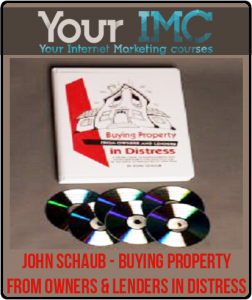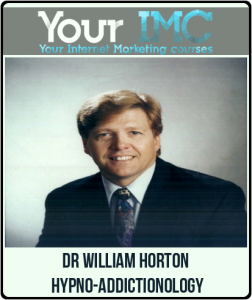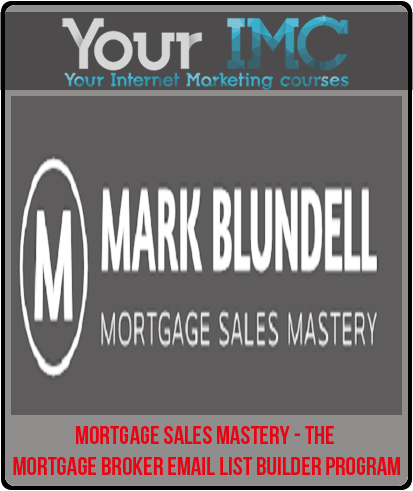Mark – Save Time in Character Animation in After Effects | INSTANTLY DOWNLOAD !
$22.00
- Description
Description
Mark – Save Time in Character Animation in After Effects | INSTANTLY DOWNLOAD !
PLEASE CHECK ALL CONTENTS HERE:
Archive: https://archive.fo/q0bSk
Stop your “I don’t have time for this” and animate quickly, using a powerful technique that helps you animate with just a few clicks and drags.
The most common reason why people neglect to pursue something in their lives is because the lack of time. Lots of work, lots of things to do.
That’s the very reason why millions of people love to learn how to do things faster and easier.
But how can you do something if there is no such way yet?
Frustration hurts, but I had to overcome it. And better yet, help others to avoid it.
When I started to take a bit of my sleep time to start a project in animation, I just knew it was going to take me forever, and after the frustration of dropping the project for a couple of months, I came back for revenge! (Not in the negative way, more like in an EPIC WAY!)
It was after watching a couple of tutorials for After Effects on Video Copilot that I learned the power of expressions. Got me inspired. There could actually be a way to solve this!
As you know, there is no spoiler in saying this, but yes, I found a way. HOORAY!
Finally, a solution!
That solution is what this course is about. Teaching you how to speed up your animation time with an advanced technique: Rigged Characters.
Rigging characters has been used since a couple of years ago, but what I teach you here is how to automate the movements by using expressions (Java code and lots math) inside After Effects to give you the ability to move your characters with just clicks and drags.
Just check 1 hour of free lessons to see if you find the techniques interesting.
“What options do I have for animating a character?”
Picture this. You have a project in your mind, let’s say, a 2 minute animation. You have the plot in your mind, it’s a good story and you even have the main characters drawn and ready.
You know how to use After Effects, because you went to Video Copilot and learned the basics for free.
Option 1: Puppet tool
You could put your drawings inside After Effects and put a couple of puppet pins, so you can move the character by changing the position of the pins. Right? Well that takes a lot of time to animate, it’s faster than drawing frame-by-frame, but still takes a lot of time.
Option 2: Cut out animation
Maybe you don’t know about the puppet tool technique and you just split the character into the different parts of the body. The arms, the legs, the body and the head. Everything in a separate layer. Animating that “rig” takes a lot of time too. Maybe it’s faster than classical animation but it won’t be as fast as a few clicks and drags to change the position.
What can you do to make it super fast?
Option 3: Advanced Rigging
Using a powerful rig that calculates everything for you so you only have to make a few clicks and drags to change the position of your character.
It’s so easy that you will remember when you played with toys
Have you ever played with toys? If you wanted to raise the hand of your Action Figure or your Barbie, all you had to do was to take the hand and raise it right? Imagine if animating was that simple.
Well, this is what this course is going to teach you. How to change body positions in a snap.
When you find a solution, everybody wants to know it
After I came up with this technique, I brought it to the studio I work for (I do motion graphics for commercials), and they went crazy. They started to ask me for lots of tips because I knew that the secret to be faster in animation was by using expressions.
Anybody who knows how to use After Effects knows that the secret to speed up your work is by automating with expressions. And the only way I could help everybody, was by organizing the process and create a couple of videos.
That’s when the idea for this course was born.
Rigged Characters are the common way to speed your animation, everybody knows that
Rigged Characters are what most professionals under a schedule use. I’m talking about Nickelodeon, Disney TV. They all use techniques to rig characters and animate faster.
But until now, there was no way you could achieve all this in After Effects, you had to do your animation in Toon Boom, or Animate Studio. What about us? The After Effects Community?
Well, this is my contribution. An Advanced Rig that helps you control your character easily and quickly, all inside After Effects.
If you haven’t checked yet, take a look at 1 hour of free lessons and see for yourself how easy you can achieve this rig, and how it can help you to animate faster.
“It all sounds great, but, What level of knowledge do I need?”
Because I know there is a lot of people who doesn’t know how to use After Effects, I made an update and included a tour of the software. Everyone is getting it now. And if you are a veteran user, you might discover some advanced little tips that can help you cut your work time in half.
Check the reviews.
Animating faster is not only something people with little time need, but also big studios who work under a schedule. This course will help you achieve faster times, deliver work earlier and stay ahead of schedule.
“What if I don’t understand something? What if I need help?”
If you have a question, just ask me and I try to reach as fast as possible. I answer all questions, mostly on the same day. I check my inbox twice a day.
And just so you know, this course has had tons of modifications thanks to the many questions I received. Many lessons have been re recorded so anyone can understand the concepts. Really, any doubt you have is actually a way to help improve this course.
Check the free lessons now!
What are you waiting for? Preview the free hour of video lessons and if you believe this course is what you were looking for, enroll for the complete 4.5 hour course and discover the secret techniques that can help you cut your working time in half.
Inside you will find the project files to follow along and easy to follow instructions to achieve this powerful technique.
Enroll today!
What are the requirements?
- Have Adobe After Effects in your system
- If you want to follow along, you can download the project files
- Basic knowledge of Adobe After Effects is recommended, but not required, because I give a tour of the program
What am I going to get from this course?
- Rig a Character in After Effects
- Animate your cartoon characters faster with just a few clicks and drags
What is the target audience?
- This 2D Animation course is meant for beginners to intermediate users of After Effects looking for a fast way to animate, using a rigged puppet.
Course Curriculum
Section 1. Introduction
StartWelcome To This Course (1:26)
Preview1 Course Overview and Goal (8:00)
Start2 How to Download Project Files
Preview3 Character Setup In Adobe Illustrator (6:02)
Start4 Get Duik 14.23
Preview5 How To Open Project Files (1:47)
Section 2. Rigging The Character
Preview6 Rigging The Left Arm (10:00)
Preview7 Rigging The Right Arm And Legs (5:46)
Preview8 How To Hide The Shoulder Line (9:37)
Preview9 How To Hide The Hip Line (5:43)
Preview10 Put The Left Arm Behind The Character (7:30)
Preview11 Put The Right Arm Behind The Character (10:38)
Preview12 Anchor Arms And Legs To Body (5:49)
Section 3. Turning The Head
Start13 Setting Up For 3D Illusion – Turning The Face (8:24)
Start14 Animating The Face Shape For 3D Illusion – Turning The Face (9:29)
Start15 Animating The Rest Of The Face For 3D Illusion (9:00)
Start16 Cleaning The Workspace (6:24)
Section 4. Setting Up Controllers
Start17 Setup For Head And Face Controls (8:14)
Start18 Extracting The Different Parts Of The Face To Separate Layers (8:39)
Start19 Create Effects For The Controllers And Parent Layers (7:24)
Start20 Align Anchor Points (3:21)
Section 5. Activating Controllers
Start21 Expressions For Turning The Head (12:12)
Start22 Controlling The Head Up And Down (4:59)
Start23 Marking Limits For Head Control (7:03)
Start24 Expressions For Eyebrow And Eye Controllers (8:58)
Start25 Preparing Eyes And Eyebrows And Fixing Eye Blinks (4:44)
Start26 Expressions For Eyebrows (18:06)
Start27 Expressions For Pupils (7:11)
Section 6. Setting Up The Lip Sync
Start28 Animating For Lip Sync (8:50)
Start29 Expressions For Mouth Part 1 (6:42)
Start30 Expressions For Mouth Part 2 (4:56)
Start31 Setting Up The Jaw And Using Expressions (9:31)
Section 7. Automated Blinking And Additional Switches
Start32 Front To Back Switch (6:54)
Start33 Blinking And Final Touches (8:24)
Section 8. Animating The Character
Start34 Animating The Character (14:21)
Start35 Setting Up 3D Scene (5:36)
Section 9. Replacement Animation
Start36 Setting Up For Replacement Animation (6:43)
Start37 Replacement Animation (5:08)
Section 10. Wrap It Up
Start38 Wrap It Up (1:17)