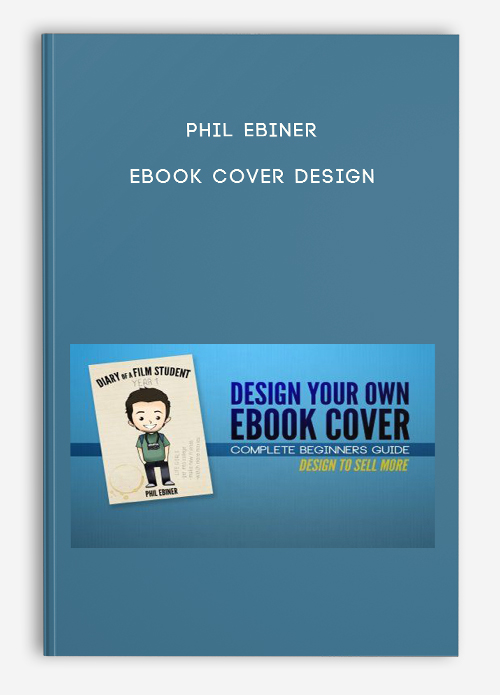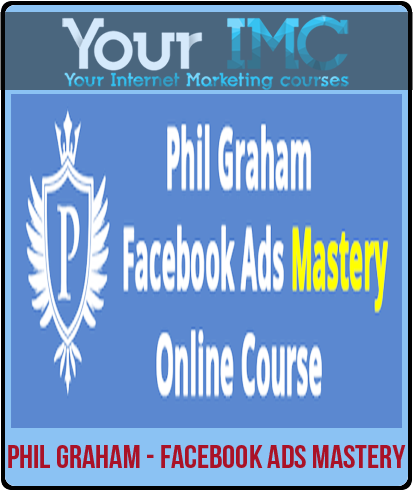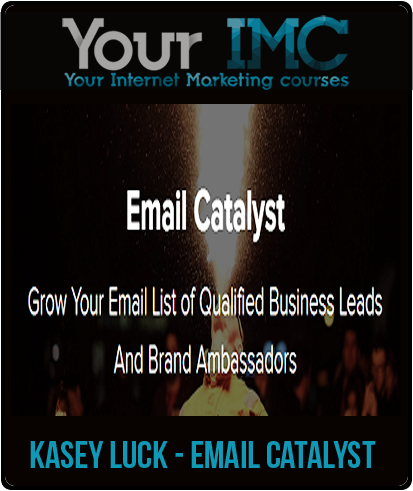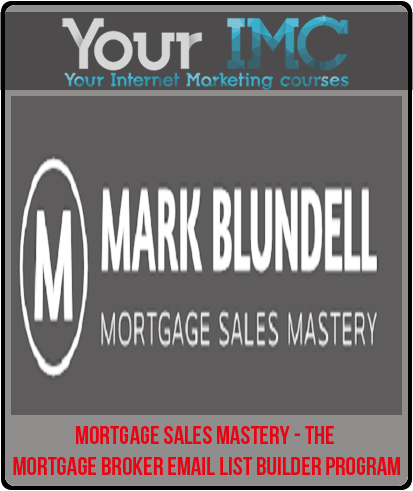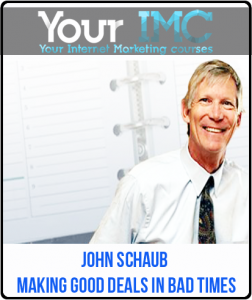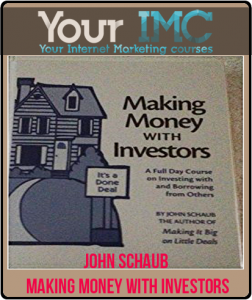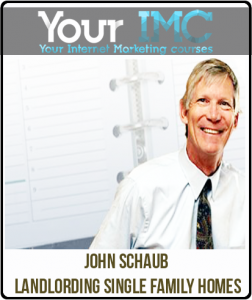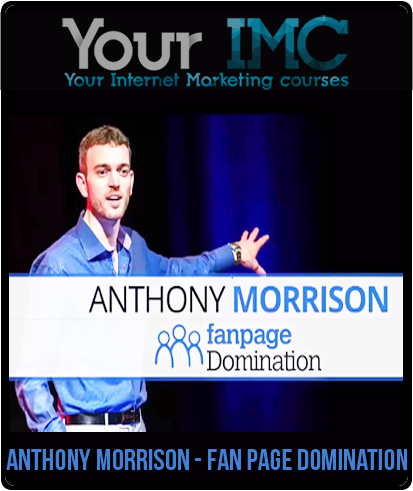Phil Ebiner – eBook Cover Design
$9.00
Product Include:
File size:
- Description
Description
Phil Ebiner – eBook Cover Design
**More information:
Get Phil Ebiner – eBook Cover Design at bestoftrader.com
Description
Why pay someone to create a cover for you when you can do it yourself, over and over again.
If you have ever thought about writing an eBook or have already written one, you know having a killer eBook cover is very important. eBook covers make or break the life of an eBook. Unfortunately, the adage don’t judge a book by its cover doesn’t work online. Buyers browsing through the Amazon Kindle, Apple iBook, or Google Play stores first and foremost judge a book by its cover.
Your eBook cover has to stand out from the hundreds of other books online. This takes a lot of skill and knowledge of not only design but marketing. In this course, you’ll learn how to make a cover that stands out, gets more clicks, and more sales.
Learn from two great instructors! I teach thousands of students online who love my courses. Just check out all the reviews to my other courses. I have brought in another instructor from the UK to co-teach this course.
Amy from the UK is a professional graphic designer with a knack for teaching online. She’ll take us through some basic graphic design theory, teach eBook cover research and theory, and give us her top 10 tips on creating an awesome eBook cover.
This course will have demonstrations and follow-along tutorials so you can easily learn how to make an eBook in Photoshop. Follow along with me as I create my own eBook cover for my eBook Diary of a Film Student.
Some of the other highlights of this course include:
✓ Learning Photoshop basics for non-designers
✓ How to get Photoshop for FREE
✓ Designing for a purpose and for the thumbnail version
✓ Learning the different formats and sizes for all online eBook publishers
✓ Photoshop templates available for download
✓ Follow Amy in real time as she creates an eBook cover
✓ Saving your eBook cover in the proper format for upload
✓ …and so much more!!
Please let me know if you have any questions or are hesitant to take the course. I’d be happy to let you pick my brain. I hope to see you inside! Have a beautiful day!
Your Instructor
My passion is inspiring people through online courses. Since 2012, over 300,000 students have taken my online courses – and I’m so grateful to every single one of you.
I graduated with a Bachelor’s Degree in Film and Television Production from Loyola Marymount University, Los Angeles. Over the past 5 years, I’ve shot and edited thousands of videos that have played everywhere from the movie screen and television to film festivals and YouTube.
Course Curriculum
-
Start
Course Overview (6:24)
-
Start
Instructors Introduction (8:11)
-
Start
Get Photoshop for FREE! (3:50)
-
Start
Design for a Purpose (4:40)
-
Start
Cover Size and Format Quick Guide
-
Start
Photoshop Templates
-
Start
Think Thumbnail – Lecture (2:53)
-
Start
Think Thumbnail – Samples (8:47)
-
Start
Using Images (3:36)
-
Start
Stock Image Websites and Research Practice (4:21)
-
Start
Intro to Photoshop Tools – Course Overview (3:10)
-
Start
How to Start a Project in Photoshop (4:03)
-
Start
Photoshop Basic Tools (7:46)
-
Start
Adding Text in Photoshop (3:29)
-
Start
Saving in Photoshop (2:37)
-
Start
Apple Keyboard Short Cut – Cheat Sheet Video (4:29)