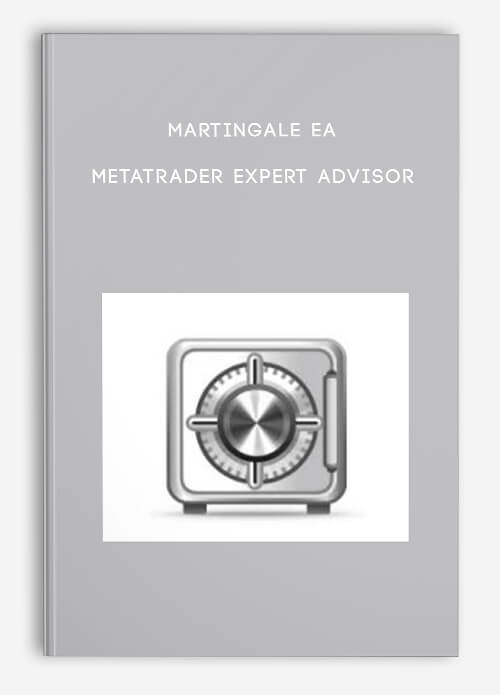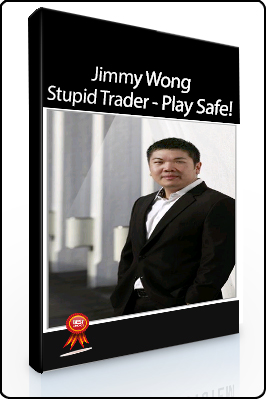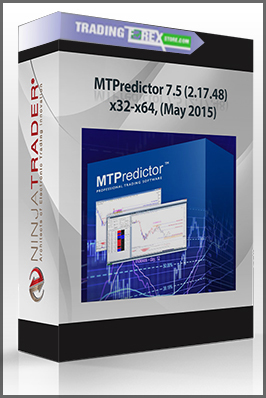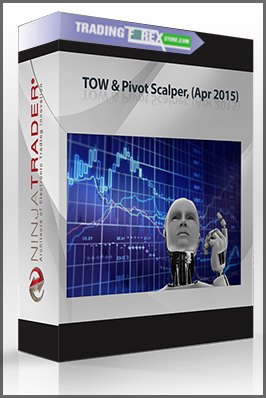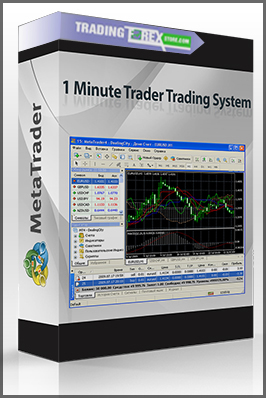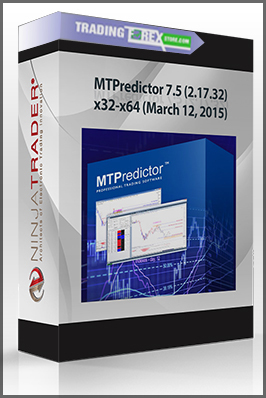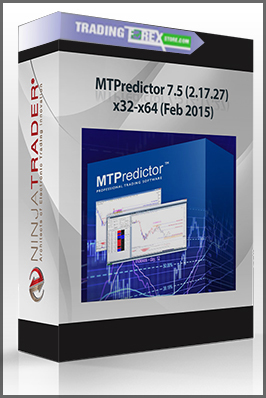Description
Martingale EA – Metatrader Expert Advisor
**More information:
Get Martingale EA – Metatrader Expert Advisor at bestoftrader.com
Description
Archive page: http://archive.is/VpUKF
- Fully automated Martingale expert system
- Works “out of the box”
- Works on any timeframes from M1 to Daily (D1)
- Effective on most currencies and CFDs
- Fixed order sizes – “no doubling down”
- Easy setup – no complicated parameters or optimizations needed
- Profit lock – All-in-one risk setting
- Profit target – Will stop on reaching your profit target
- Can be used as signal provider
Click the image below to see a myfxbook analyzed account: 3 month run giving profit 14,115 pips.
Myfxbook verified account: 12-weeks run to profit EURUSD 5M. Click to open full chart. © forexop
Strategy trade summary. © forexop
Martingale is a trading strategy that attempts to win consistently on every position. It does this by using the principle of mean reversion and lot averaging. The Martingale strategy works best in choppy, directionless markets where other methods such as trend followers fail. For a detailed analysis see this article. If you’re serious about using Martingale we strongly recommend reading the ebook first to properly understand how the strategy works and the risks.
APPLY TO ANY MARKET
This EA is designed to work under a variety of markets conditions. You can trade it on the majors, minors or exotics: For example EURUSD, GBPUSD, and USDJPY as well as on Oil and Gold CFDs and even on stock indices.
The expert’s behaviour under extreme market shocks such as the 2007/2008 crash has also been analyzed with favourable results (see the long term tests below).
It can work equally well at any time from one minute right up to trading on the daily chart. The advisor is designed for use “out of the box” meaning there isn’t any need to fiddle around with obscure input settings or perform complex optimizations to make it work.
RESULTS
BECOME A SIGNAL PROVIDER
Unlike standard Martingale which uses lot doubling, this expert uses a unique “fixed lot” algorithm. This makes it possible to publish the trades as a signal on platforms such as Zulutrade.
RISK CONTROLS
Easy risk settings keep you in full control. Take as much or as little risk as you want by adjusting the trading volumes and drawdown limits.
PROFIT LOCK-IN
Take-profit and stop-losses are managed dynamically by the expert. This is done to“ratchet” profits and reduce the effects of drawdown. It also helps to keep returns stable and consistent.
CLEAN STOP
This is an aggressive Martingale-averaging strategy that’s “always in the market”. For this reason a clean stop feature has been added. This allows you to trigger a stop so that the expert closes all positions “gracefully” at the best opportunity. To use this, simply stop the advisor and restart it with “clean stop” switched on. The EA will not send any new orders but will continue to manage any open positions until they can be closed.
PROFIT TARGET
Clean close will trigger an unconditional stop. As an alternative you can set a profit target in your account currency. On doing this the expert will automatically trigger a clean close only when the profit target is reached. For example suppose your account is in USD and you set the profit target at $1000. When the realized profit (closed trades) plus the unrealized profit (open trades) reaches this target the EA will stop trading and manage any remaining trades until they can be closed.
ORDER UPDATE FREQUENCY
These settings allow you to control the frequency at which the expert will send update signals to the broker. Some smaller brokers will disallow “rapid fire” order adjustments. These settings allow you to set either a time limit or a threshold movement value in pips to limit the number of update signals.
INPUT SETTINGS
- Order size (lots): The order size to be traded
- Max open orders: The maximum number of open orders allowed
- Min bars between market orders: Limits interval between trades
- Percentage of equity at risk: Set how much of account equity is risked
- Max wait for recovery (days): Positions are closed if recovery longer than this
- Trend analysis period (bars): For determining trade entries
- Order update sensitivity (pips): Pip threshold for sending order updates
- Minimum time between order updates (seconds): Time threshold for sending order updates
- EA unique ID: Unique identifier
- Clean stop: Use to trigger a clean closure of all positions.
- Profit target: EA will trigger a stop on reaching this profit (in account currency).Trading CourseSo what is trading?
Trade involves the transfer of goods or services from one person or entity to another, often in exchange for money.
Economists refer to a system or network that allows trade as a market.
An early form of trade, barter, saw the direct exchange of goods and services for other goods and services.
Barter involves trading things without the use of money. When either bartering party started to involve precious metals,
these gained symbolic as well as practical importance.[citation needed] Modern traders generally negotiate through a medium of exchange,
such as money. As a result, buying can be separated from selling, or earning. The invention of money (and later of credit,
paper money and non-physical money) greatly simplified and promoted trade.
Trade between two traders is called bilateral trade, while trade involving more than two traders is called multilateral trade.