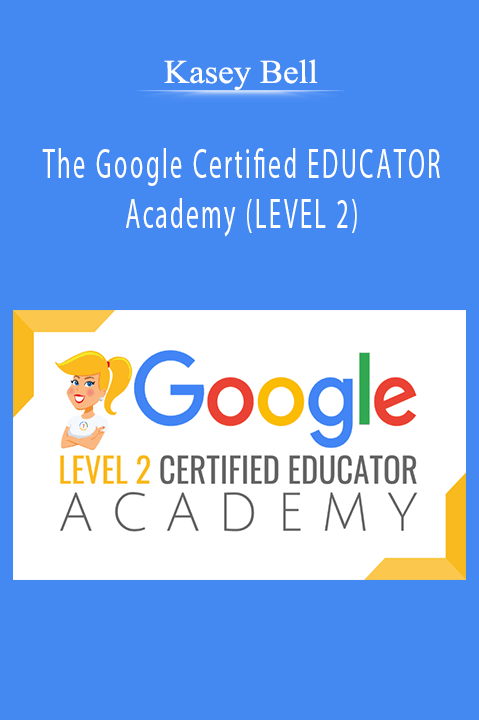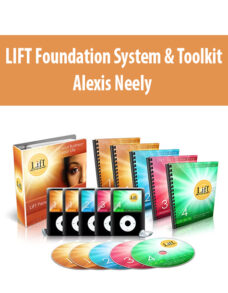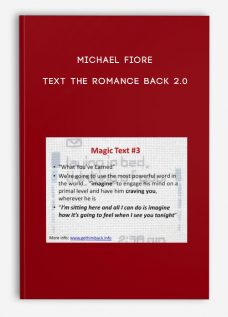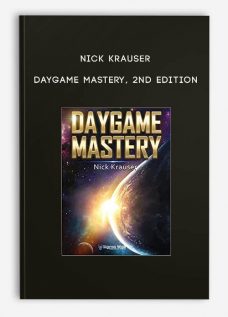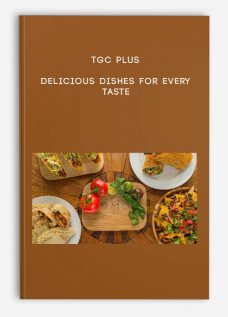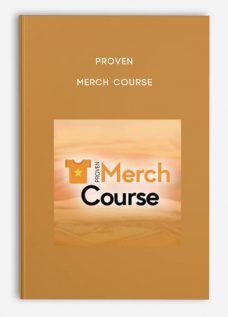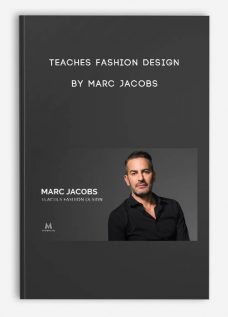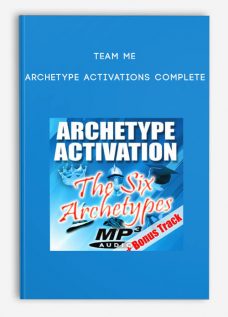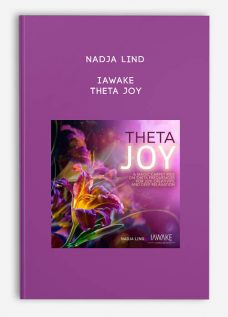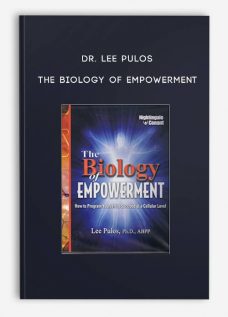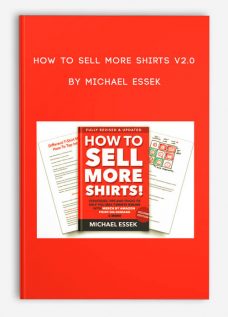Kasey Bell – The Google Certified EDUCATOR Academy (LEVEL 2)
Original price was: $329.00.$75.00Current price is: $75.00.
- Description
Description
Kasey Bell – The Google Certified EDUCATOR Academy (LEVEL 2)
Ready To Transform Learning with Google Tools?
THE GOOGLE CERTIFIED EDUCATOR ACADEMY
Think you know Google? Think again!
There’s always something new to learn when it comes to Google.
Whether you are a moderate or experienced user, I can help you take your skills to the next level.
Becoming Google certified was a game-changer for my professional learning and my career. There is always something new to learn when it comes to technology, and Google is no exception.
My goal is to empower teachers to transform the learning in their classrooms and become digital leaders. Take your Google skills to a whole new level!
Do you feel overwhelmed by the task? I have the online course you have been waiting for!
Consider this your online, self-paced, personalized, Google Boot Camp!
I have taken the content, concepts, and skills needed to pass the Google Certified Educator exams, added a large dose of my favorite Google tips, and created a video-based course that includes EVERYTHING you need to know. (You can’t get this anywhere else!)
Here’s what you get today when you sign up:
- 40+ Video Lessons (hands-on learning with Kasey Bell)
- 20+ PDF Downloadable Study Material
- Lesson Checks
- Skills Checklist & Self-Assessment
- Testing Tips
- 12-hours Professional Learning Credit!
- and MUCH MORE!
- (scholarships available)
BONUS: Level 2 Challenges (performance tasks designed to mimic the exam)
I have helped THOUSANDS reach their goal of becoming a Google Certified Educator and I can help you!
THE BENEFITS
The Google Certified Educator LEVEL 2 Academy will help YOU:
- Learn advanced digital learning strategies
- Learn how to integrate a wider-range of Google tools in your classroom.
- Facilitate and inspire student learning and creativity,
- Analyze data and give meaningful feedback,
- Increase digital citizenship and digital literacy skills in your classroom,
- Increase efficiency and save time,
- Engage in professional growth and become a digital leader,
- Prove your skills by passing the Level 2 exam,
- Get the badge and join the family!
Take a Sneak Peak of What You’ll Learn
19 Modules and more than 40+ Detailed Video Lessons Meticulously Engineered To Get You Google Certified.
Module 1: Introduction to the Course
In this lesson, you will get an overview of the course, how to navigate, and how to download the resources.
- Objectives of the course
- How to navigate
- How to download resources
Module 2: The Digital Classroom
In these lessons you will learn about alternative learning models and supporting technology integration.
- Promote and model effective use of digital tools
- Leverage learning models to personalize learning
Module 3: Google Chrome
In this lesson, you will learn advanced Chrome skills.
- How to manage Chrome apps and extensions
- Search the Chrome Web Store
Module 4: Google Search
In this lesson, you will learn advanced Google Search techniques.
- Use advanced search techniques to get better search results
- Use other search tools, such as Google News, Trends, Books, and Alerts
- Access the power of Google Search right from within Google Docs and Slides
Module 5: Google Scholar
In this lesson, you will learn advanced Google Scholar techniques.
- Searching for relevant publications
- Advanced scholar searches
- Creating a personalized Google Scholar Library
- Creating citations
Module 6: Google Docs
In this lesson, you will learn advanced Google Docs skills.
- How to use the Explore tool, table of contents, and advanced features
- How to create interactive lessons
- How to use Add-Ons
Module 7: Google Forms
In this lesson, you will learn advanced Google Forms skills.
- Create forms and quizzes
- Go to section based on answer
- How to use Add-Ons
Module 8: Google Slides
In this lesson, you will learn advanced Google Slides skills.
- How use the Explore tool, and add and edit media
- How to create interactive lessons
- How to use Add-Ons
Module 9: Google Sheets
In these lessons, you will learn advanced Google Sheets skills.
- How to organize, sort, and filter data
- Using functions, data validation, charts, and conditional formatting.
- How to use pivot tables and add-ons
Module 10: Google Drive
In this lesson, you will learn advanced Google Drive skills.
- How to upload files and folders
- How to share files and folders
- How to use Drive apps
Module 11: Google Classroom
In this lesson, you will learn advanced Google Classroom skills.
- How to differentiate assignments
- How to create a portal
- How to facilitate discussion
Module 12: Gmail and Calendar
In these lessons, you will learn how to use Gmail and Calendar to be more productive.
- Canned responses, unsend, and advanced settings
- Embedding calendars, and advanced settings
- How to create appointment slots
Module 13: The NEW Google Sites
In this lesson, you will learn how to customize Google Sites and use for e-portfolios.
- How to customize your site
- How to use Site for student portfolios
- How to insert and embed media
Module 14: YouTube
In this lesson, you will learn how to manage your channel, go live, edit videos, and share.
- How to customize and manage your channel
- How to use the studio editor
- Create, manage, and share playlists
Module 15: Google Meet and Hangouts Chat
In this lesson, you will learn how to start a group chat and video calls.
- How to create a group chat
- How to place a video call
Module 16: Blogger
In this lesson, you will learn how to create and customize a blog using Blogger.
- How to create and customize
- How to add media and content
Module 17: Other Tools
In these lessons, you will learn about Drawings, My Maps, Groups, Google Earth, Arts & Culture, Expeditions, and Google Translate.
- So many lesser-known tools in this module!
- Learn what they do, and how you can use them in the classroom.
Module 18: Level 2 Challenges (BONUS)
In this lesson, you are given a series of challenges to complete that mimic the performance scenarios on the exam.
- The best test prep!
- This lesson is the most valuable in the course!
Module 19: Exam Overview and Tips
In this lesson, you will be given an overview of the exam and tips for success.
- How to register for the exam
- What to expect on the exam
- Tips for sucess
- BONUS tips from Level 2 Educators
Meet Your Instructor
Kasey Bell is part sparkling smile, part witty personality and a whole heap of passion as big as a Texas–go big or go home, y’all! As a former middle school teacher with nearly fifteen years in education, Kasey has made it her mission to be a disruptor of the boring and to push the bounds of traditional teaching and learning.
Through teacher empowering publications and award-winning educational resources at ShakeUpLearning.com, learner-driven workshops and presentations, and hosting two weekly podcasts, Kasey proves why we should never settle for the static and boring when it comes to bringing out the very best in our students, and we should always strive to Shake Up Learning
- Host of The Shake Up Learning Show Podcast
- International Speaker and Presenter
- Author of Shake Up Learning: Practical Ideas to Move Learning from Static to Dynamic
- Co-host of The Google Teacher Podcast
- Google Certified Innovator
- Google Certified Trainer
- Award-winning blogger and social media influencer
ShakeUpLearning.com provides teachers and educators with easy to understand, use-tomorrow digital learning resources, technology tips and tricks, in-depth e-courses, books, resources, cheat sheets, blog publications, and podcasts. Subscribe to Shake Up Learning to get the latest resources in your inbox!
To contact Kasey about speaking at your event, visit www.shakeuplearning.com/work-with-me/.
Get Instant Download Kasey Bell – The Google Certified EDUCATOR Academy (LEVEL 2)
Sale Page: https://shakeuplearning.teachable.com/p/the-google-certified-educator-academy-level-2
Archive: https://archive.ph/ql3Rs