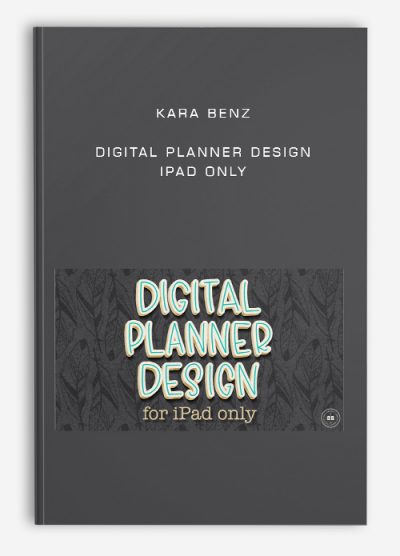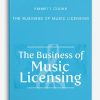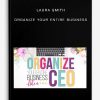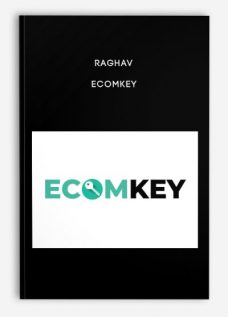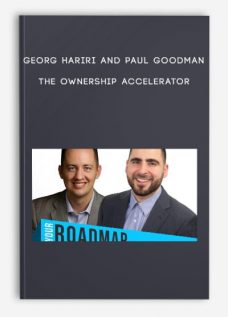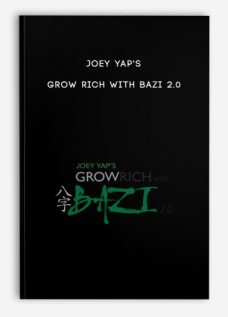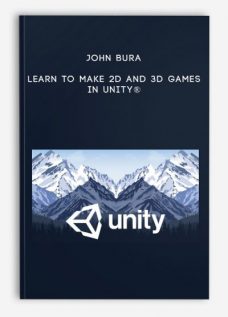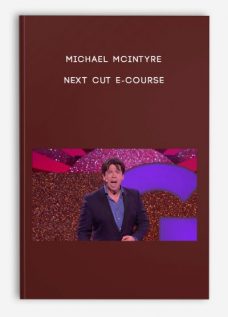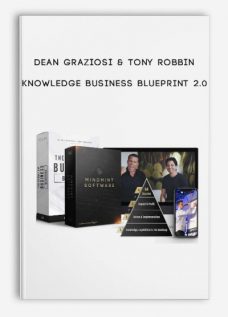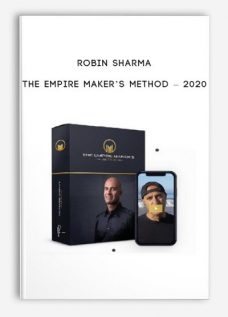-49%
Kara Benz – Digital Planner Design – iPad Only
$25.00
- Description
Description
Kara Benz – Digital Planner Design – iPad Only
**More information:
Get Kara Benz – Digital Planner Design – iPad Only at bestoftrader.com
Description
Digital Planner Design – iPad Only
Create your very own Digital Planner from scratch!
Have you ever wanted to create your very own digital planner from scratch? If you responded with a resounding “heck yes!”, then this course is for you!
The Digital Planner Design — iPad Only course will walk you through each step of the design process, from brainstorming and ideation through finishing the planner of your dreams… all done completely on your iPad (no computer necessary!)
In this course you will learn:
- How to gather inspiration for your planner by creating a mood board full of color and design ideas.
- How to use Procreate and Keynote to design your planner.
- Kara’s proven tips and methods to speed up your workflow during the design process.
- And so much more!
What’s included in the course?
I’m so glad you asked!
- 20+ instructional videos, divided into 5 modules
- Access to our private Facebook community where you can share with other students, get personal feedback from Kara, and participate in live Q&A’s on a regular basis
- Downloadable course bonuses
Course bonuses include:
- Sample Project — the planner that we’ll be creating in this class
- Shape Template Bundle — including shapes to use as the basis of your pages, tabs, and more
Hardware Requirements:
- Any iPad compatible with an Apple Pencil
- Apple Pencil
Software Requirements:
- Procreate (iOS app)
- Keynote (iOS app)