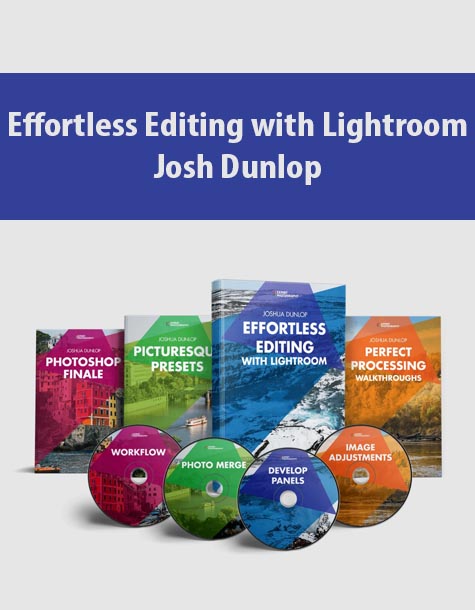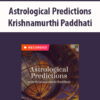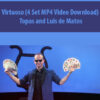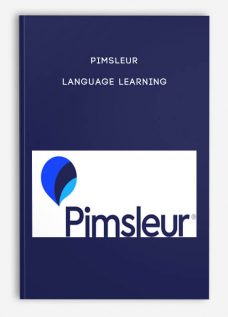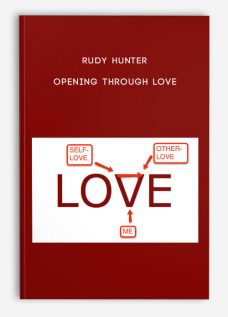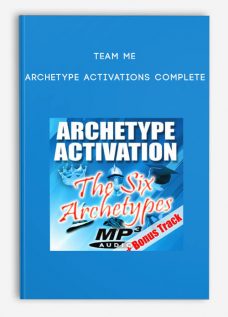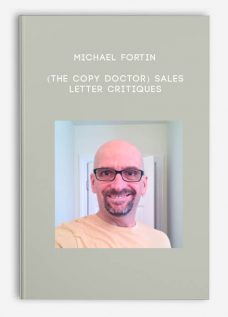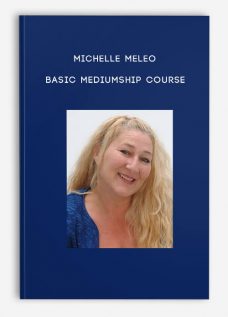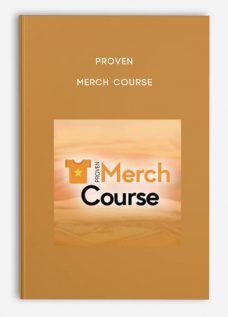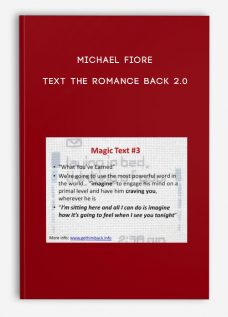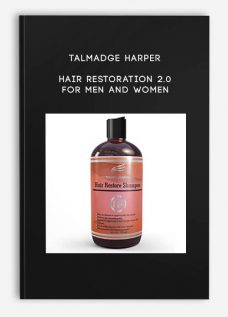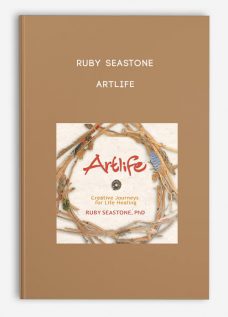Effortless Editing with Lightroom By Josh Dunlop
$39.00
File size: 7.13 GB
Media Type: Online Course
Delivery Time: 1-12 hours.
Content proof: Watch here!
- Description
Description
Effortless Editing with Lightroom By Josh Dunlop – Instant download!
What if you knew you could edit hundreds of photos in minutes, not hours… would you find the task less daunting? My name is Josh Dunlop, and here’s something few people know… You can edit your photos in Lightroom, 10x better than you can imagine now, just by following a simple process. Pictures so striking and vibrant that others might accuse you of outsourcing your processing to a professional. You don’t need a PhD in computer science, and you don’t need expensive training. And I’m going to prove it to you. Take a look at this…
I took this picture before discovering what I’m about to share with you. As you can see, it’s a decent picture, and I was OK at editing, but it won’t win any awards. Now look at this…
I edited this picture just a couple of days later. Same photo, same computer, same software…
When I first started with Adobe Lightroom, I was a lousy editor. I was reluctant to process my photos in the first place, and I had a ton of preconceived ideas about what processing my photos meant…
I started with old-school film photography, so editing my photos always felt like cheating. But the truth is, great photographers like Ansel Adams understood the power of processing their photos better than anyone. It wasn’t until I attended a private closed-door workshop with Lightroom Master, Casey Kiernan (a co-instructor of mine) that I was finally able to master Lightroom editing. I took everything I learned from that workshop (and everything I’ve learned in the years since then) to transform my portfolio and produce the images that you now see on this page. The process is simple, and so much faster than I thought it could be… And by learning how to edit my photos, my portfolio took a quantum leap forward.
Some of the above might sound complicated. But my 90,000+ students repeatedly tell me that I have a gift for making complicated concepts easy to understand and simple to use… I share my knowledge in a way that even a non-techie, Lightroom beginner can grasp it immediately.
Picture this. Before you even turn on your computer you already know the fastest and most effective way to process your images. You have your presets ready thanks to a nugget of advice, and all you need to do is click start. You open Lightroom without a single worry about the hundreds of images that are waiting for you. Making the initial selection of your favourite images feels almost automatic now that you know a couple of little tricks. You open the develop tab, and start moving sliders. Within two minutes, you have your first finished photo, and a bunch of the adjustments can be shared across the rest of the album. 10 minutes later you’re making some final adjustments to the different colour sliders, clarity, and vignette, to make your photos truly striking.
When you’re done, you have a selection of images so beautiful they command respect from even the most seasoned photographers. Images with so much “pop” and vibrancy they’re good enough to sell. Perhaps the most breathtaking… crystal clear… and exciting photographs you’ve ever taken. You’re so excited you’re finally able to show off professionally processed photos, you share them across every social media platform you use. I’ve created an editing process to speed up my workflow, and transform my images. And I’m now confident that…
Since Version 1 of this course was released 18 months ago, 9,238 students have used of this course to transform their processing. I update the course content regularly, but in April-May 2019, I took the opportunity to completely rerecord (and widely expand) the entire training. And regardless of whether you use the new Lightroom CC, Lightroom Classic CC, or Lightroom 6, 5, 4, or mobile… ‘Effortless Editing with Lightroom’ covers it all. The result is the most thorough, and up-to-date Lightroom training you can find on the internet. It shows you how to edit magazine-quality images without being a pro photographer and without burning hours away at a screen. (This is a free upgrade for all current ‘Effortless Editing with Lightroom 1.0’ customers, and covers all the latest features and techniques). In this course, I walk you through my photo editing process step by step so you become a master in editing. I share the skills that save me time and earn me praise. “Effortless Editing with Lightroom” shows you how to find the hidden details in your photos and bring them to life. Pictures like this…
One of my favourite tips was on how to bring out the blue skies in a photo that I didn’t even realise were there!
One of the best parts is that every technique is taught with common language! Even though Effortless Editing with Lightroom gives you an advanced skill set, it shares (and demonstrates) every technique without a bunch of jargon. Even if you struggled in school… or aren’t the greatest at grasping new skills… you’re going to be shocked by how easy it feels to absorb this information. We know that new courses can be daunting, which is why:
Perhaps the best thing about learning how to use Lightroom like a pro is that you get to go back and add new life to hundreds of old photos. Finally, giving them the justice they deserve. Customers love ‘Effortless Editing with Lightroom 1.0’, and here’s what a few of them have had to say about it:
|
 |
 |
|||||||||||||||||||||||
 |
 |
|||||||||||||||||||||||

When I started using Lightroom, it wasn’t nearly as powerful as it is today. It could do almost all my processing, but I still found myself using plugins and Photoshop from time to time. But in the years since then, it’s grown into a tool I can happily do all my processing in. It’s a little bit complicated when you’re just starting out, but when you understand what everything does, it becomes very intuitive. Even learning something as simple as the difference between hue, saturation, and luminance will change the way you process your photos forever. Lightroom can edit much, much better pictures than you realise. And “Effortless Editing with Lightroom” shows you how, with…
And we make sure that this course is always up to date. As Adobe adds more and more features to Lightroom, we’ll be making new videos to keep you in the know.
Here’s the thing: I want to give you that knot of excitement you feel when you stumble across an unbeatable deal. So now that you know what you’re getting with Effortless Editing with Lightroom – I’m going to quadruple the value. In addition to the definitive video course on Lightroom Processing… you’re also getting two of my highest rated courses and one premium preset package. For free.
Bonus #1 – Perfect Processing Walkthroughs In Perfect Processing Walkthroughs, we walk you through seven different types of image processing: Landscapes, Portraits, Black and White, Dusk, Nature, Sunset, and Milky Way Photography. Perfect Processing Walkthroughs shows you:
Bonus #2 – Photoshop Finale Photoshop Finale shows you:
Bonus #3 – Picturesque Presets Neither of us have shared them with the public before. They’re easy to use, and add more “pop” to your imagery. Beyond the presets themselves, you’ll get a feel for why professionals use presets. Seeing how we created ours will better prepare you to create your own.
Shooting in raw is like shooting on film. You have to process the photos before you publish them. And in this modern era, we have so much freedom to process our raw files, that it can be hard to know where to stop. You can have great success as a photographer by adding artificial skies, and unnatural contrast, but that’s not what this course is about. We will provide you with the tools you need to make your pictures look stunning, but we always follow one simple rule: If National Geographic would turn down the photo for over-editing, we’ve gone too far. After all, they are the gold standard for magazine-quality images.
If I could give you a proven method for editing the most powerful photos of your life, how much would that be worth? Processing great pictures is an essential skill for all photographers. This simple skill will transform your portfolio and make your raw photos shine. I posted this image from my trip to Iceland to my Instagram, and boy did it impress my friends! I don’t usually check this sort of thing, but it’s the most liked photo I’ve ever posted on my personal Instagram profile! Here, check it out:
But check out the before and after below:
That photo took only five minutes to edit, and I applied the same edit to almost every other photo I took that morning. Had I not done the raw file the justice it deserves, by bringing out the detail and colour that was hidden in the haze, there’s no way my photo would have been as popular. The thing is, Lightroom processing is such a powerful area of expertise, that training can be pricey. Private workshops of $1,000.00 aren’t uncommon. That’s the reason so few master it. What’s fantastic is this course covers everything you would learn in such closed-door workshops (ones I attended)… And more. I’ve expanded the content while making it easier to grasp and use. Plus, I’m giving you Perfect Processing Walkthroughs ($147.00), Photoshop Finale ($147.00), and Picturesque Presets ($97.00) as free bonuses!
Your portfolio will have some of the most vivid and vibrant pictures you’ve ever taken. Your loved ones will be amazed by how much you’ve improved. Your confidence will have grown immensely, and you’ll realise just how easily the skills you gained through Lightroom processing translate to photography in general. In short: You’ll be a better, more exciting and more excited photographer. But only when you choose to act. You see, some might choose to do nothing. They won’t “do nothing” on purpose, it’s usually procrastination. They bookmark a page like this and think they’ll come back to it later. Three months pass and they find themselves in the same exact position they were before. Still thwarted by software that feels too complicated. Taking pictures that are not up to their full potential. Feeling the creative urge but unable to turn what they “see” into real pictures like this:
I wouldn’t be where I am today, processing my photos to a professional standard while saving time and having fun, if I hadn’t chosen to act. You have a chance to do things differently. Effortless Editing with Lightroom is your path to becoming a much better, more fulfilled photographer. But it’s up to you to take the first step. The choice is yours. |
||||||||||||||||||||||||
| Effortless Editing with Lightroom By Josh Dunlop, what is it included (Content proof: Watch here!) |
| 1. Software versions |
|
| 2. Workflow – Library |
|
| 3. Workflow – Develop Basics |
|
| 4. Workflow – Image Adjustments |
|
| 5. Advanced Adjustments |
|
| 6. Workflow – Post-editing |
|
| 7. Photo Merge |
|
| 8. Processing Walkthroughs |
|
| 9. Photoshop Bonus |
| 10. Picturesque Presets – Installing Lightroom Presets |
| 11. Lightroom Shortcuts Cheat Sheet |
| 12. Celebrating your Masterpieces |
|