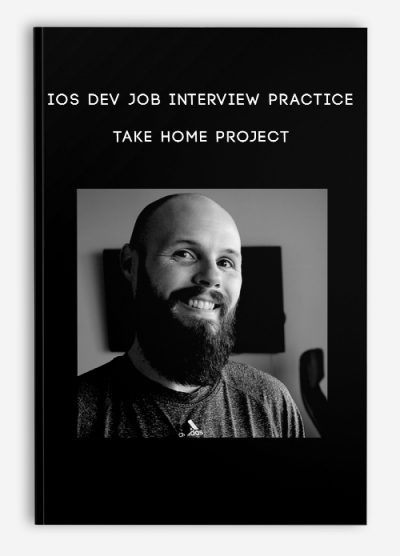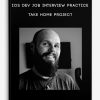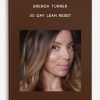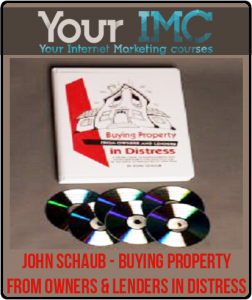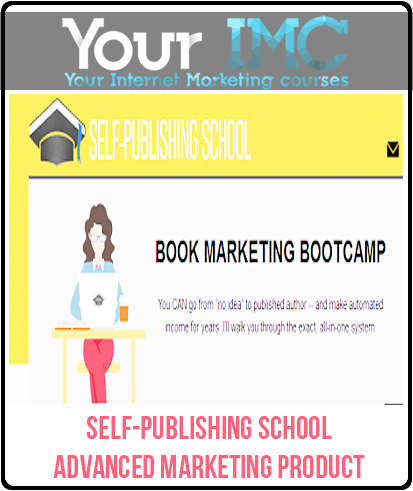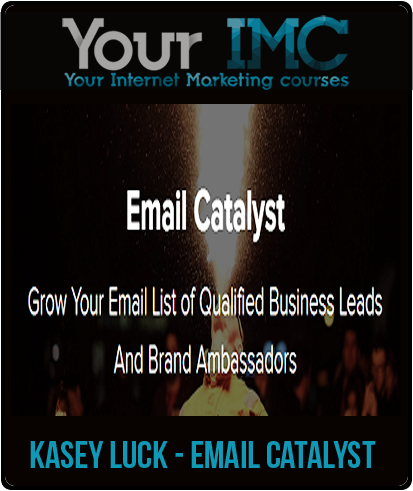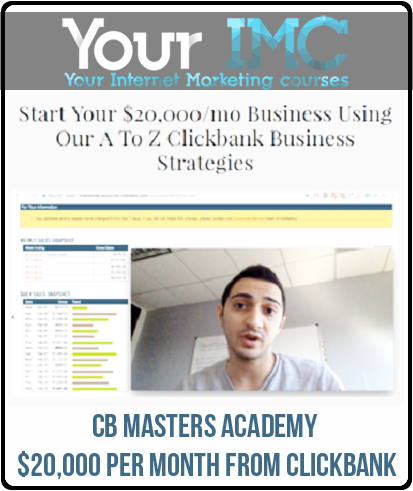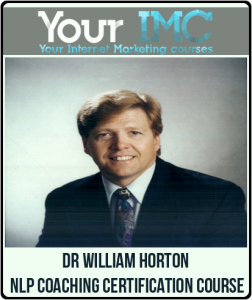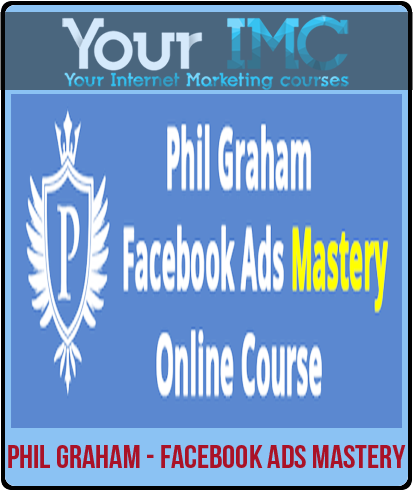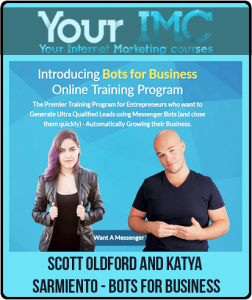iOS Dev Job Interview Practice – Take Home Project
Original price was: $149.00.$47.00Current price is: $47.00.
- Description
Description
iOS Dev Job Interview Practice – Take Home Project
**More information:
Get iOS Dev Job Interview Practice – Take Home Project at bestoftrader.com
Description
GitHub Followers
Improve your iOS Dev skills and ace the take-home project interview
This is the course I WISH I had when I was early in my iOS developer career.
Course Highlights
- 100% Programmatic UI
- 1 project, not one-off tutorials
- No 3rd party libraries
- Slack channel access for help
- ~ 50 videos (exact curriculum below)
- Watch the first 5 videos for free
What You’ll Learn
- Course Overview(8:33)
- Project Brief(14:40)
- Initial Project Setup – No Storyboard(15:26)
- App Navigation Setup – UITabBarController & UINavigationController(17:49)
- A Quick Message(4:55)
- Custom Views – UIButton & UITextField(20:28)
- Search Screen UI (Programmatic)(21:43)
- Passing Data & Keyboards(25:13)
- Create Reusable Custom Alert(41:09)
- Project Organization & Architecture(12:25)
- Planning our Network Calls – API, JSON, Model(14:28)
- Quick Bug Fix #1(5:00)
- Create Network Call – Get Followers(32:04)
- Refactor Error Messages(13:26)
- Result Type Refactor(11:33)
- UICollectionView – Custom Follower Cell(16:13)
- UICollectionView – Initial Setup(7:11)
- UICollectionView – FlowLayout(10:47)
- UICollectionView – Diffable Data Source(19:49)
- ARC, Memory Leaks, and Capture Lists [weak self](12:01)
- Downloading & Caching Avatar Images(22:01)
- Pagination – Getting the Next 100 Followers(15:09)
- Loading View(16:14)
- Empty State View(20:04)
- Search Functionality(15:14)
- Modal Presentation & Passing Data(16:10)
- Network Call – Get User Info(14:17)
- User Info Screen Planning(3:53)
- Child View Controller – UserInfoHeaderVC(40:50)
- UserInfoVC Cleanup & Setup(13:33)
- Item Info View(16:54)
- ItemInfoVC – Superclass(11:55)
- ItemInfoVC – Subclasses(13:06)
- Date Conversions & Date Label(14:29)
- Button Functionality – Delegates & Protocols(31:50)
- Persistence Overview & Add Button(5:20)
- Persistence Manager(21:02)
- PersistenceManager – Make it Work(12:34)
- UITableView – Favorites Cell(8:28)
- UITableView – FavoritesVC(24:21)
- UITabBarController, Screen Sizes, Constants & More(25:37)
- GFAlertVC, Convenience Init, DateDecoding, Networking Refactor(29:24)
- Search, Pagination, Empty State, Constants & More(26:33)
- Variadic Parameters, Delegates & Protocols, Dynamic Type & More(31:30)
- Persistence Manager, UITableView Extension & Bug Fixes(8:59)
- iPhone SE – UserInfoVC Fixes(14:56)
- The Final Pass(32:57)
- Interview questions you may get asked about your project(6:59)
- Where to go from here?(3:23)
Internet Marketing Course
Digital marketing is the component of marketing that utilizes internet and online based digital technologies such as desktop computers,
mobile phones and other digital media and platforms to promote products and services. Its development during the 1990s and 2000s,
changed the way brands and businesses use technology for marketing. As digital platforms became increasingly incorporated into marketing plans and everyday life,
and as people increasingly use digital devices instead of visiting physical shops, digital marketing campaigns have become prevalent,
employing combinations of search engine optimization (SEO), search engine marketing (SEM), content marketing, influencer marketing, content automation,
campaign marketing, data-driven marketing, e-commerce marketing, social media marketing, social media optimization, e-mail direct marketing, display advertising,
e–books, and optical disks and games have become commonplace. Digital marketing extends to non-Internet channels that provide digital media, such as television,
mobile phones (SMS and MMS), callback, and on-hold mobile ring tones. The extension to non-Internet channels differentiates digital marketing from online marketing.