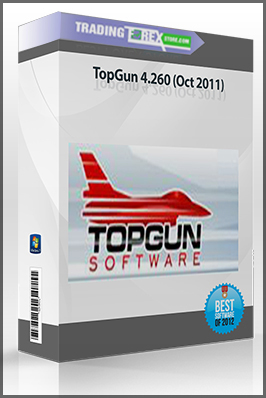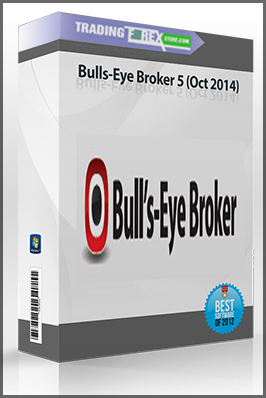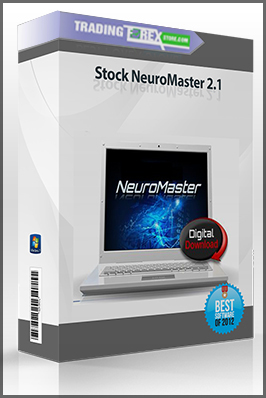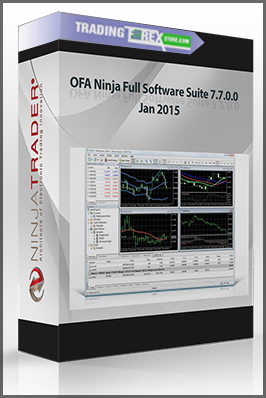TopGun 4.260 (Oct 2011)
$49.00
Size: 28.8 MB
You Just Pay: $49
- Description
Description
Instruction:
1) Open in notepad your host file which here: C:\Windows\System32\drivers\etc\host
and add these lines in end of file:
#topgun
127.0.0.1 topgunsoftware.com
127.0.0.1 www.topgunsoftware.com
2) Install “setup_esignal.exe”
3) Run emulator from “LicEmu/TopGunLicEmu.exe” and send me your Hardware ID for activate emulator
4) Run file “TopGunLicEmu.exe” and enter the received activation data and press the ‘Start’ button.
Note: Remember, after press button start you should DO NOT see any messages with errors..
if you have any messages with errors regarding port number etc.. you need make your port 80 free.
for that, for begin you can close your skype, teamviewer and any other programs which using port 80.
Also if you use ISS – uninstall it.
5) Run topgun software (icon from your desktop)
Enjoy.