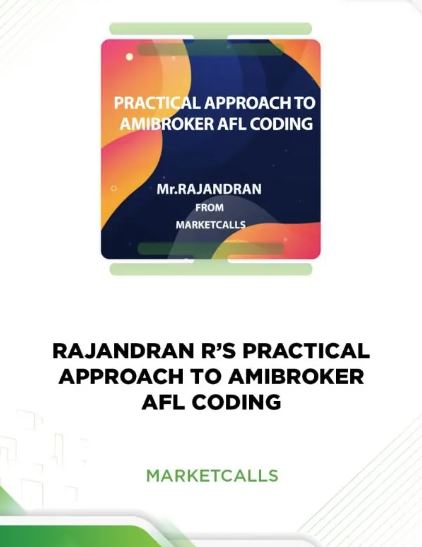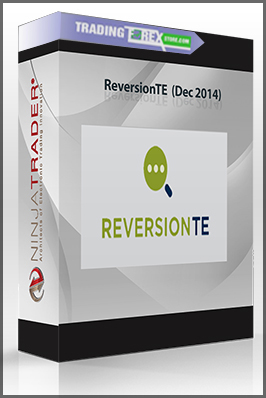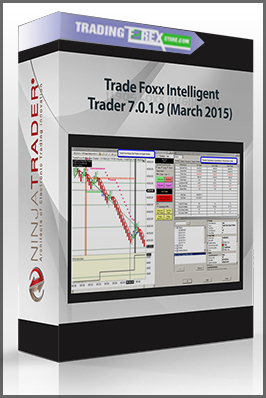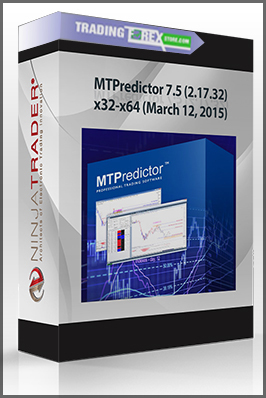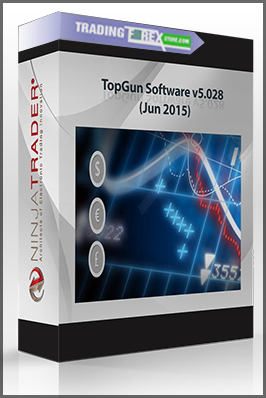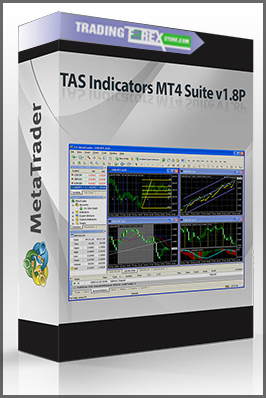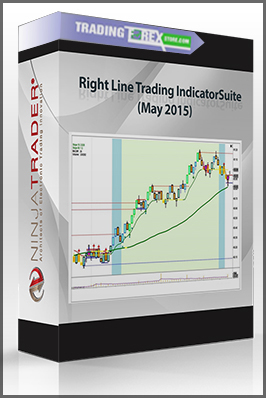-90%
RAJANDRAN R’S PRACTICAL APPROACH TO AMIBROKER AFL CODING – MARKETCALLS
$15.00
- Description
Description
Course Overview
Rajandran R’s Practical Approach to Amibroker AFL Coding on Marketcalls walks you through all necessary basics of AmiBroker. You will be able to get familiar with its features. So, you can enhance the performance of your algorithmic trading. Your skills and knowledge will be on another level with the advanced lessons afterward.
Course Outline
-
Amibroker AFL Programming – Day 1 Learning
- Basics of Amibroker & Amibroker Features & Datafeed
- Basics of Amibroker AFL Programming.
- Understanding AFL Editor & Code Snippets
- Amibroker identifiers, constants, operators
- Amibroker Built-in Functions (Plot, PlotShape, LastValue, Cross, EMA)
- How to Plot Trading Signals
-
Amibroker AFL Programming – Day 2 Learning
- Building Simple Scanners (Exploration)
- Understanding Filter Variable, Add column function, Addtextcolumn function
- Customizing Scanners & Formatting Scanner output
- Real-time Scanners
- Difference between IIF, WriteIF, IF functions
- How to Write Nested IIF Functions
- Live Examples on Exploration (Live Coding)
- How to compare Current data with past datasets
-
Amibroker AFL Programming – Day 3 Learning
- Where to Get the Complete list of Amibroker Built-in Functions Understanding Value when Function
- Understanding Bars since Function
- Understanding HHV, LLV, Highest, Lowest, Highestsince, LowestSince Understanding Param Functions & Controls
- Understanding Classical Indicators Built-in Functions (MACD, Bollinger, ATR, CCI..etc)
- Understanding Exrem Function
- Building Simple Donchian Channel Breakout Strategy
-
Amibroker AFL Programming – Day 4 Learning
- Building Your First Trading Strategy
- Understanding Basic Building blocks in a trading strategy
- Backtesting your trading strategy
- Portfolio level backtesting
- Backtesting Ema Crossover, Supertrend Trading System
- Backtesting Vlintra V6 – Bank Nifty 5min trend following system
-
Amibroker AFL Programming – Day 5 Learning
- Understanding Scan Vs Exploration
- Different Backtesting modes available in Amibroker
- Applying Stops and Targets to your Trading Strategy
- Building First Intraday Trading Strategy
- Building End of the Candle Execution Strategies
- Basic optimization techniques
-
Amibroker AFL Programming – Day 6 Learning
- Building Non-Repainting Strategies
- Building Intra-Bar Execution Strategies (Limit Order)
- Understanding Multi timeframe Functions
-
Amibroker AFL Programming – Day 7 Learning
- How to Send Alerts to Output Window
- How to Send Voice Alert
- How to Send Sound Alert
- How to Send Popup Alert
- How to Send Alerts to Smartphones using Push Bullet
- How to use AlertIF, Say, PopupWindow, SendEmail, Playsound function
- How to Configure Gmail SMTP and How to Install SSL Addon tool for sending Email Alerts using Amibroker
- How to use ParamTrigger & Param Toggle Function and what are the core differences between the two.
- How to use Javascript, VB Script inside Amibroker AFL
-
Amibroker AFL Programming – Day 8 Learning
- What is Optimization? and How to Perform Optimization?
- Exhaustive Optimization Vs Smart Optimization
- Smart Optimizers SPSO, TRIBES, CMA-ES
- What is Brokers API?
- How to Create API from Brokers Developer Portal
- What is Algoaction (Web Based Algo Trading Platform
-
Amibroker AFL Programming – Day 9 Learning
- How to send Automated Orders using Broker API
- How the Orders form Amibroker is sent via Broker API to Exchange
- Amibroker Configuration Settings for Automated Trading
- Video Links to Learn more about Tradejini Arrow API + Algoaction
- Monte-Carlo simulation for Strategy Validation
- Importance of Slippage Handling and other Transaction Cost Analysis
-
Amibroker AFL Programming – Day 10 Learning
- Amibroker Low Level GFX Functions
- How to use the Set the font, Set the GFX background mode
- How to use GFX Pen, Brush
- How to understand co-ordinates
- How to draw Dashboard with Profit and Loss
- Difference between Last value and Selected Value Function
- Using Status function to retrieve the pixel width and height
- Difference between Barcount and Barindex
- What is Quick AFL? How to turn off Quick AFL
- How to use advance looping
- How to plot trailing stop using Advance loop method
-
Amibroker AFL Programming – Day 11 Learning
- Introduction to Advanced Looping
- How to use Advance looping to plot Supertrend
- Different Phases & Flags used in Advance looping to plot the Supertrend trailing stoploss
-
Amibroker AFL Programming – Day 12 Learning
- How to apply stoploss,profit target, N-Bar stop, Trailing Stop in Amibroker using Backtester Settings
- How to use Applystop Function in Amibroker (Types, Modes of Stoploss)
- How to plot initial stoploss
-
Amibroker AFL Programming – Day 13 Learning
- How to apply trace & trace functions
- How to use Amibroker AFL Debugger
- Debugging Settings, Settings Breakpoints & Watching Variables
-
Amibroker AFL Programming – Day 14 Learning
- What are the challenges faced while coding multi-strike options backtesting
- What are the solutions to fix multi-strike options backtesting
- Sample code walk-through and how to create a template for Multi Strike Options Backtesting
- How to Create a Portfolio of Symbols for Options Backtesting
- Ideas to implement the backtesting for multiple years of Options data
What Will You Learn?
- The fundamentals of AmiBroker programming.
- Detailed instructions on the whole process and the best practices in each step.
- Practical methods of backtesting to diversify trading portfolios.
- Techniques and strategies for high performance of automatic trading in options trading.
Who Is This Course For?
Rajandran R’s Practical Approach to Amibroker AFL Coding on Marketcalls is for any of those who want to learn automated trading and want to build a trading system. It requires basic knowledge about trading, yet you do not have to worry about programming. The course instructs you on the fundamentals and advanced concepts in detail.