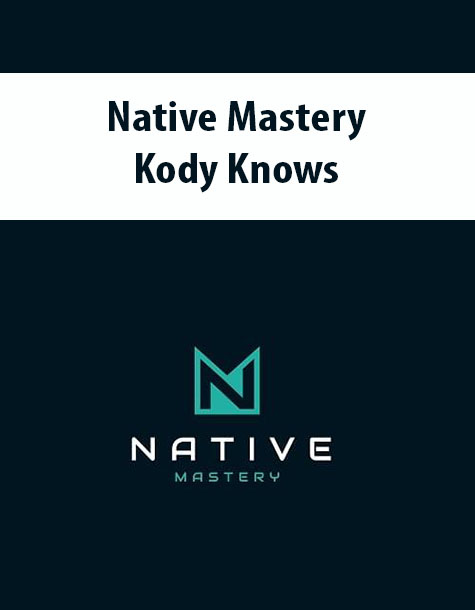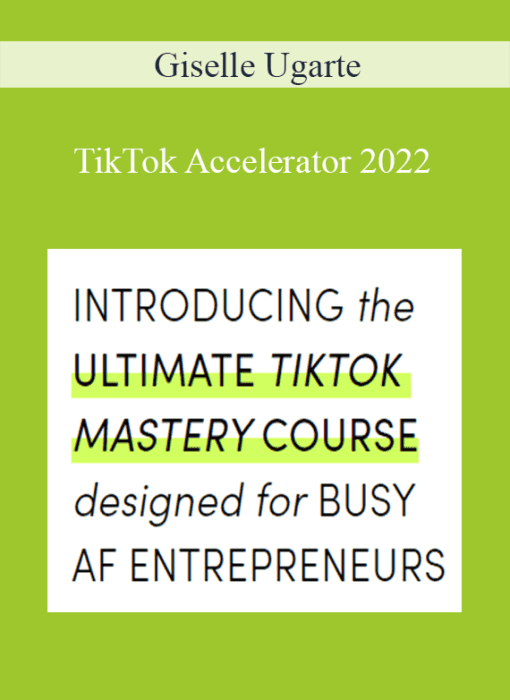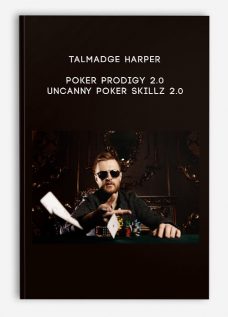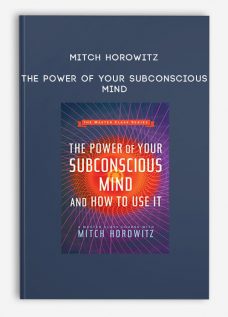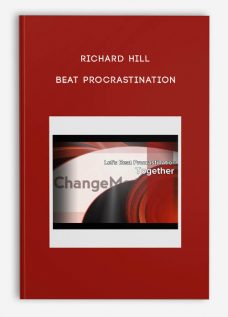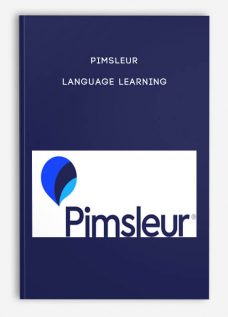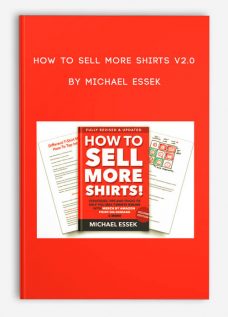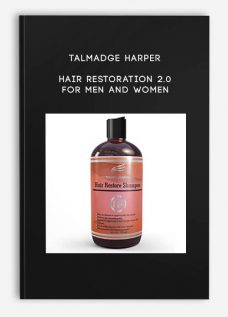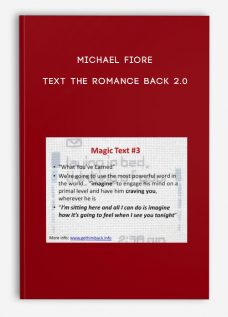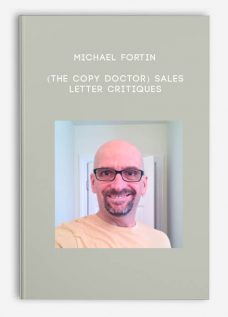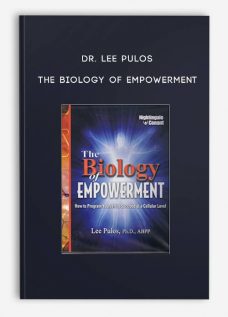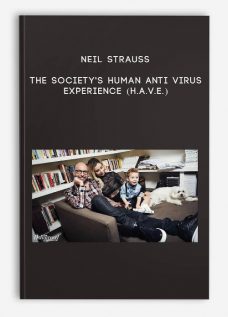Native Mastery By Kody Knows
$17.00
File size: 3.96 GB
Media Type: Online Course
Delivery Time: 1-12 hours.
Content proof: Watch here!
- Description
Description
Native Mastery By Kody Knows – Instant Download!
Take a Sneak Peak Into My Native Ads Training Course!
I believe the best way to teach Native Ads is to create campaigns right in front of your eyes and show you EXACTLY how I optimize & make critical decisions. I don’t just talk about what to do, I SHOW YOU!
I teach how to advertise by going direct with Native Ads traffic sources like OutBrain and RevContent (Not Voluum DSP, they recently shut down…).
I started out with Voluum DSP but I’ve had better results going direct so that’s what I cover in the training. 🙂
What’s Included In The Native Ads Training Course??
- How to Set Up Tracking With Native Ads
- Tracking Order Form Impressions (OFI’s)
- How to Spy on Competition Like a Pro (Free/Paid)
- How to Create High CTR Landing Pages
- A Landing Page Template For Native Ads
- How to Use PROVEN Landers With Native
- Creating The Native Campaign
- Sending Conversions Back to Traffic Source*
- How I Find Ad Images That Make BANK
- The Structure For Native Campaigns
- Native Ads Optimization Tips!
- Rules For Blocking Websites / Sections
- First Conversion Day 2 – Now What!
- Staying Organized With Daily P/L File
- Drilling Down On The Data & Optimizing
- Campaign Kill Ratio Template
- How I Structure My Ad Tests in “Rounds”
- My Native Ads Scaling Guide*
- How I Come Up With Angles to Test!
- ** 2 “Follow Along” Campaign Builds w/ Results
- ** My “Auto Rules” That Help Optimize For You!!
- & SO MUCH MORE…
Here are some of my results with Native Ads:



Native Mastery By Kody Knows, what is it included (Content proof: Watch here!):
- 01-Intro
- 02-Setting Up Tracking
- 03-Spying
- 04-Landing Pages (M.A example)
- 05-Creating an OutBrain Campaign
- 06-Reading the Data – Optimizing
- 07-RevContent
- 08-BONUS
- 09-Frequently Asked Questions