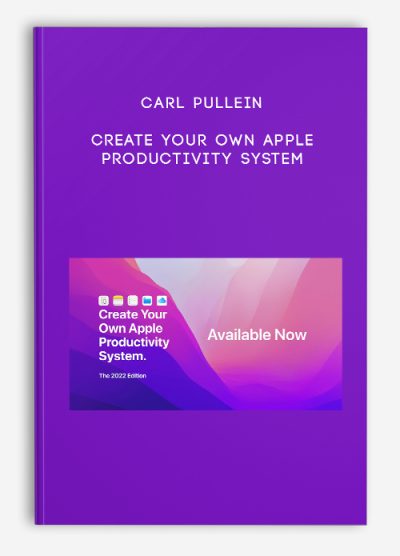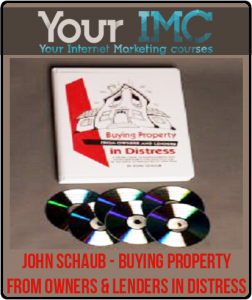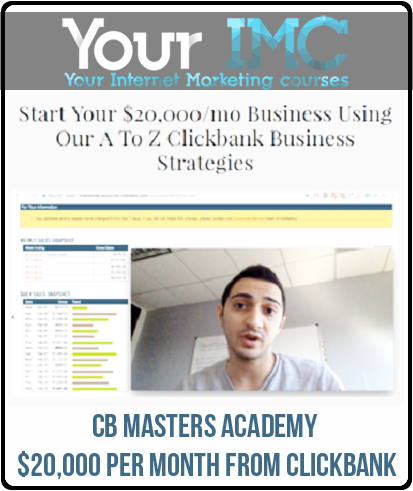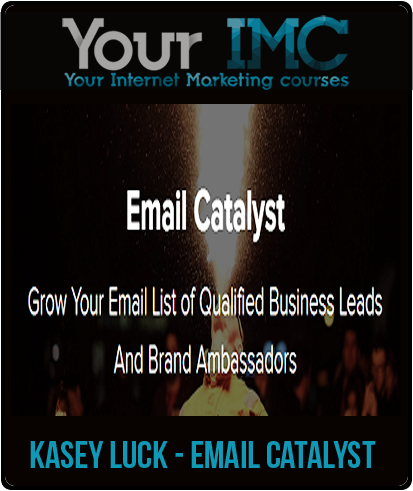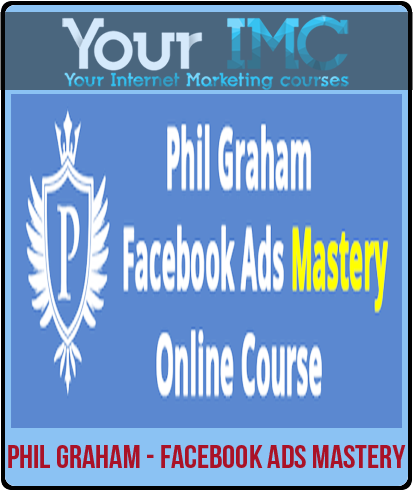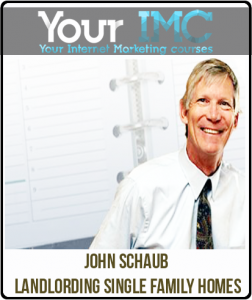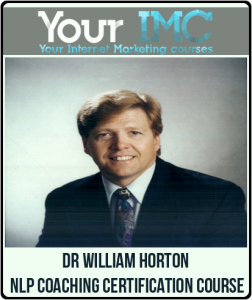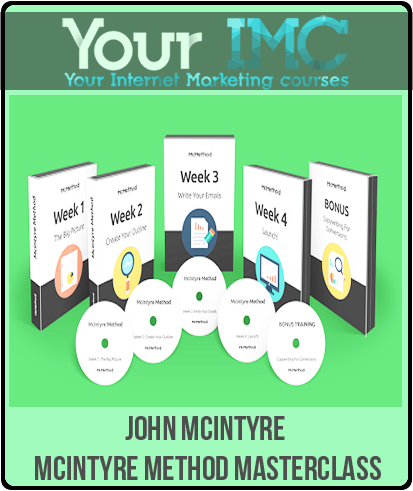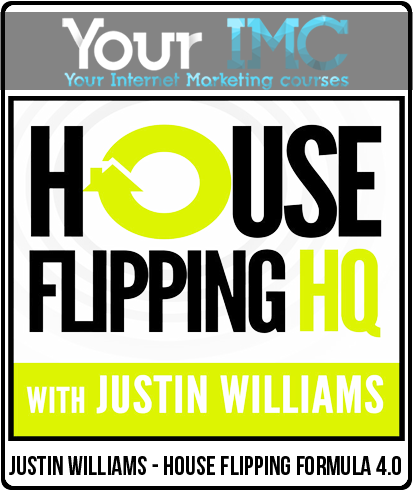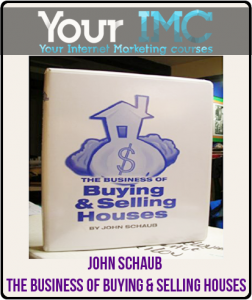Carl Pullein – Create Your Own Apple Productivity System
Original price was: $59.00.$20.00Current price is: $20.00.
- Description
Description
Carl Pullein – Create Your Own Apple Productivity System
Get Carl Pullein – Create Your Own Apple Productivity System on bestoftrader.com
Description:
The 2021 Edition Available Now! Create Your Own Apple Productivity System
Completely re-recorded the course in full HD, updated it for iOS14 and macOS Big Sur, added the Time Sector System setup AND all lessons are now fully downloadable.
Everything you need to know to get your Apple devices working for you.
If you are in the Apple ecosystem, you have access to a number of fantastic productivity apps, that work seamlessly together and can help turn you into a productivity genius.
If you are worried about the long-term future of third-party productivity apps or are not prepared to pay subscriptions every month, then using the built-in apps that come free with all Apple devices could be the best way for you to build a robust and safe productivity system.
How do you turn Apple’s productivity apps into a fantastic productivity system?
In this updated course for 2021 (iOS14 and macOS Big Sur) I show you how you can use Reminders, Notes and Calendar to build your very own productivity system so you get your work done on time, are at the right place when you need to be and carry all the documents and files you need in your Apple device. And with built-in Siri support as well as the new Shortcuts you have the resources and tools to become a productivity ninja!
This course takes you through the steps to build your own COD system (Collect, Organise & Do) and shows you how you can use it on a day to day basis, using the Time Sector System so you can become better organised and more productive.
Once you have your system built, you will be able to find time to do the things you love doing with the people you love being around. That’s what great productivity gives you.
So if you are in the Apple ecosystem, come and join me and learn how to use these amazing apps.
What’s included: Create Your Own Apple Productivity System
- Why Apple’s Apps?
- What a system needs.
- Introduction to COD (Collect, Organise & Do)
- The basics of Calendar setup.
- Setting up your calendars.
- Subscribing to national holidays.
- Calendar summary.
- Notes introduction.
- Setting up folders.
- Searching Notes.
- Adding stuff to Notes.
- Notes Review.
- Introduction to reminders.
- Setting up lists in Reminders.
- Reminders’ settings.
- Notes and Reminders working together.
- Routines list.
- Reminders review.
- Introduction to iCloud.
- A look at iCloud Drive.
- Files on iPad.
- Using Siri to collect your stuff
- The Weekly Review
- The Golden 10
- System review.
With this course, you will learn everything you need to get your Apple devices working for you and to be able to enjoy less stress and more time spent doing the thing you love doing.
Business online course
Information about business:
Business is the activity of making one’s living or making money by producing or buying and selling products (such as goods and services).
[need quotation to verify] Simply put, it is “any activity or enterprise entered into for profit.
It does not mean it is a company, a corporation, partnership, or have any such formal organization, but it can range from a street peddler to General Motors.”
Having a business name does not separate the business entity from the owner, which means that the owner of the business is responsible and liable for debts incurred by the business.
If the business acquires debts, the creditors can go after the owner’s personal possessions.
A business structure does not allow for corporate tax rates. The proprietor is personally taxed on all income from the business.