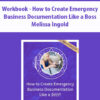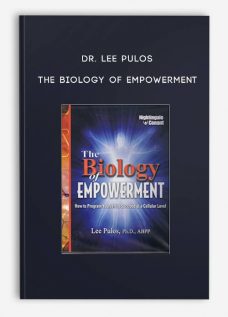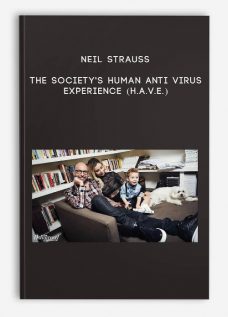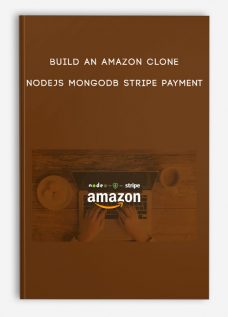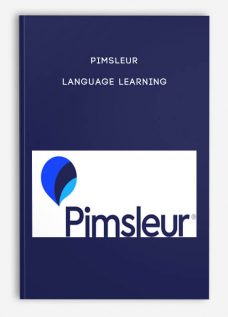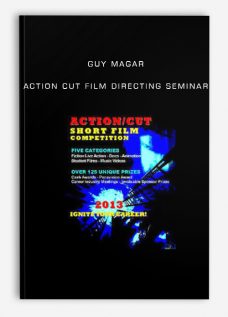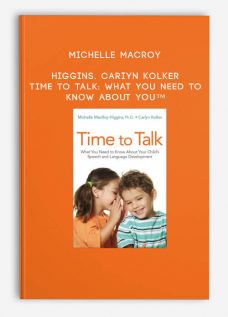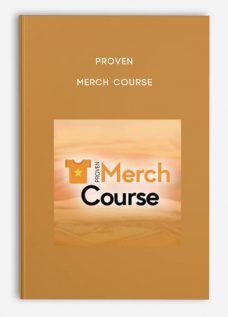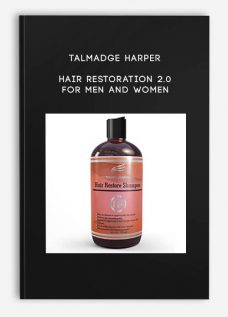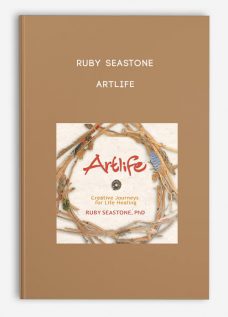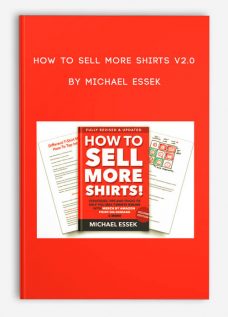Aerial Video A to Z 2022 By Alexander Harris
$135.00
File size: 134 GB
Media Type: Online Course
Delivery Time: 1-12 hours.
Content proof: Watch here!
- Description
Description
Aerial Video A to Z 2022 By Alexander Harris – Instant Download!
Aerial Video A to Z
The Ultimate Guide to Shooting, Editing, and Profiting from Epic Aerial Video
AVAZ is an online course that’s designed to be your final source to learn Drone Videography – filming, flying, and editing, then how to get views and market.
Why Should I Sign Up?
Lessons are result driven, showing real world applications.
Courses are dynamic. When new drones, software, techniques, and equipment come out, AVAZ is updated with tried and true methods. Save yourself the time and maximize your drone’s potential.

Have you ever wondered how some drone pilots are able to work with top-tier clients and brands?
They just seem to be able to create stunning aerial video that looks and feels so professional, stunning, and cinematic (like this above^)
You might be tempted to think…
“I could NEVER make something that looks that great.”
I know it can seem overwhelming.
Maybe you’ve thought…
- “How do I stand out when it seems like everyone and their nephew has a drone?”
- “I don’t even know where to start.”
- “What software I should be using for editing?”
- “What settings are best for my drone?”
- “Do I need to be using filters and other tools?”
- “How do I get those smooth movements with my drone?”
- “How do I tweak the color and picture settings in the editing software to get that professional look?”
If you’ve ever had thoughts like these, keep reading…
Recent Extras I’ve Added:
- Final Cut X Support – 75+ Minutes worth. Use Final Cut OR Adobe Premiere Pro to follow along the course, now I feature both
- Model-Focused Sections – chapters focused on Mini, Mini 2, Air 2, Air 2S added.
- My Editor’s Kit of Effects, Presets, Titles and Transitions (20 light leaks, 20 flares, 15 Animated Titles, 4 Text blocks, 4 Cinematic Titles, Voice Enhancement/Compression preset you hear me using on narration, ) just drag and drop your footage in premiere
- 4K Footage to download and practice, as well the footage I use in the lessons for you to match
- Hyperlapse on any DJI Drone tutorial/download added
- https://gfycat.com/organicspitefulchimneyswift
- My Smooth flying presets in the Aerial Video Cheat Sheet downloadable PDF
- 80 minutes of Business/Marketing recently added (January 2020)
- Top to bottom – Shoot to Edit live walkthrough making a video in my city (Aerial Video Apprentice)
I’ve talked to a lot of drone pilots over the years who aren’t satisfied with where they’re at.
They got some money together, bought the latest DJI drone, set it up and learned how to fly it around without killing any innocent bystanders, maybe they filmed a cool video of their kids or grandkids playing soccer.
Then they went out to try to find some of this fabled and luxurious “drone pilot work”!
Maybe you’ve tried some of their approaches…
But then you look at the payouts… $50 for 2 hours of work. $100 to shoot some video that’s going to take you half a day with drive time.
That just isn’t a good living. And did you really jump into the drone industry to be making peanuts on small gigs?
How do you make a drone business a reality?
I’ve had the opportunity to talk with tons of drone pilots over the year, and I’ve seen TWO key ingredients that separates the uber-successful from the ones that struggle.
Ingredient #1
Uber-successful drone pilots know that owning a drone and being able to fly it doesn’t make them special.
They know that it’s WHAT THEY CAN CREATE from what the drone captures that makes them special.
Just like cooking… anyone can go out and buy the raw ingredients (maybe some beef short-ribs and asparagus?), but not everyone can run a high-end restaurant that charges $300 per person for that dish.
If you or I tried to cook up some beef short-ribs and asparagus and sell it to a hungry crowd, we could maybe get $20 for it.
What’s the difference between us and the world-class chef that charges $300 for something made from the same raw ingredients? That chef has dedicated his time and energy into INTENTIONALLY honing his craft, where he can create something that people love. Something that no one else can create.
The same is true with drones. With the proper training and effort, you can learn to create something beautiful, something that wows people, something that the “14-year-old” nephew isn’t able to create, even though you both have the same “raw materials.”
You INTENTIONALLY honed your craft. You are a true professional.
Ingredient #2
Uber-successful drone pilots are able to effectively get the word out about their work and win business.
They make beautiful, eye-catching demo reels, tailored specifically for their ideal client, and they are able to build genuine relationships that are founded on trust.
But before you can tackle ingredient #2, you have to master ingredient #1.
We know there are plenty of people out there that WANT a successful drone business and are WILLING to put in the work. They want to master the skills necessary to have an uber-successful drone business.
They just want some guidance. They just need to know how to get started.
That’s why we created Aerial Video A to Z.
Your complete guide to shooting, editing, and profiting from epic aerial video (even if you’re just a beginner).
In Aerial Video A to Z you’ll learn…
- What type of equipment (computers, software, drones) you do AND don’t need;
- How to tweak the settings on your drone to capture the best looking picture (we cover all of the most popular DJI models and give you applicable advice, even if you have a different drone);
- The basic of video: resolution, frame rate, the difference between .mp4 and .mov file formats and when is best to use each;
- Pre-flight planning and how to avoid amateur mistakes;
- Flying, filming, and cinematography – teaching you what to aim for and how to capture those super smooth drone shots;
- How to CORRECTLY film slow motion footage;
- Step-by-step walkthroughs of the editing software, so you know EXACTLY what to do and where to go (so it’s not overwhelming);
- Pro tricks for speeding up the editing process and workarounds for dealing with 4k footage (note: 4k footage traditionally takes a LONG time to work with since its so big…but we have a shortcut);
- Advanced editing techniques like…
- How to arrange your footage to be the most visually appealing and keep viewers engaged;
- How to fix shots when something ugly is in the corner of your frame;
- How to fix shaky footage so it’s still usable;
- The right way to put in titles, logos, and other graphic items;
- How to go from flat and bland footage to video that pops with the perfect color balance;
- Salvaging footage that is too bright (overexposed) or too dark (underexposed);
- Adding music – where to find it, how to line it up with your video for maximum impact; and
- How to export your work so that its shareable but still maintains great quality.
AND, as an added bonus…
We included a COMPLETE job shadow walkthrough where I take you along a live shoot so you can see my workflow from start to finish.
(Flying, filming, editing, color correcting, effects, exporting…the whole thing).
This way you can follow along and apply all of the steps you’ve learned throughout the course and practice them from start to finish.
Course Curriculum
Introduction
- Great Big Outline to get you really pumped about Drones (Who is this Guy? What we gonna learn?)
- Private FB Group + 4K Footage Links + Downloads + Links
- Discount links to other courses
- 2020 Drone Reel – My Best Footage
Aerial Video Equipment – PC, Drones, Software, etc.
- Equipment – What do you NEED and what do you not?
- So many Drones – Which one is for me?
- COMPUTER Part 1 – Processor is the Priority. Intel vs. AMD and What the heck do I have?
- COMPUTER Part 2 – Requirements, Prebuilts, upgrade path for what is most important
- What if I’m using a Mac?
- (Optional) Equipment Head to Head – Phantom 3 Standard vs Phantom 4 Pro vs Mavic Pro
Basics of Video – Talk the Talk (yes you need to know this, you apply it all immediately)
- Basics of Video – Resolution, Frame Rate, Mp4 vs Quicktime
- You don’t HAVE to Color Grade anymore – make your choice
Before the Flight – Improve your production instantly with these settings/plans
- Maximizing your drones potential and Best Cinematic Settings
- The only Settings you need to change for each shoot – Shutter, Aperture, ISO
- Plan your route before-hand, shoot calmly
- Drone Pilots #1 Amateur mistake. THE HERKY JERKY. Best Settings for Smooth, Cinematic Flying
- Write Up on 24fps and Aperture (skip, its boring)
- (Optional for Mavic owners) Fixing the Mavics Artificial Blurring issue
Mavic Mini Focus
- Part 1 – Beware the limitations
- Part 2 – Can you Make Money?
- Part 3 – Cinematography
- Part 4 – Mini 1 Color Correction to fix crap default image
- Mini 2 – Ultimate Checklist for Pro Quality Footage (& flight controls)
- Mini 2 – Color Correction to fix default PREMIERE
- Mini 2 – Color Correction to fix default FINAL CUT X
- Mini 2 Sample Footage Downloads
Mini 3 Pro Focus
- How to Use this Section if you have a Mini 3 Pro
- DJI Mini 3 Pro In-Depth Review – they sent me one early to test out
- Which Mini 3 Combo to buy? RC Smart Controller Compatibility
- My Best Footage with the Mini 3 Pro
- My Flight Settings & Drone Setup
- Color Correction – Beach Day
- Color Correction – Beach Sunset
Mavic Air 2S Focus
- Mavic Air 2 Setup for Cinematic Shooting – Why does it look different?
- Mavic Air 2 Firmware Updated to allow Digital 4x zoom in 1080p
- Mavic Air 2S Smoother flying and Controls
- Mavic Air 2S Video and Image Settings
- Fixing Color when shooting in Normal Profile
Mavic 3 Focus
- State of the Mavic 3 & How to go through this Section
- Smoother Flight Settings and First Drone Setup
- Camera Settings I found to work better
- How I’m Editing Mavic 3 Footage
- Color Grading Normal and DLOG Footage
- Mavic 3 Hyperlapse Tutorial is at the end of this course***
- 700mb/s Transfer Speeds on Mavic 3
- Mavic 3 Footage Download
Flying, Filming, Cinematography – In the Field
- Cinematography – Before you Fly – Dos and Don’ts for Great Shots
- What the heck should you aim for when filming? Photography Principles my friend.
- 5 Easy and Good Looking shots to go for TODAY to up your game
- 5 MORE Ideas for Killer Cinematography
Fastest Way I’m making Money with my Drone
- Fastest Way I’m making Money with my Drone
- How to Fix Drone Anxiety
Premiere Editing Part 1 – Intro to Video Editing
- Basics of Editing – Software
- Settings, Optimizing the PC for faster Editing, Keyboard Shortcuts, and Layout
- Timeline, Importing your First Video
- Organizing Multiple Videos on the Timeline Quickly
- Create a Proxy to Speed up Editing and Maximize an Old PC
- Premiere Pro 2022 Weird Issues
Premiere Editing Part 2 – Planning your edit, 2nd level adjustments, even FASTER movement and timesavers
- Choosing your Best Stuff – Move Quickly to Make Selects
- How to keep people interested – Organizing your Footage
- Hiding things in Scenery – adjusting Scale, Position, Visibility
- Titles in 2021 – Simple Basic vs Medium Fancy
- Titles in 2021 – Artsy Advanced
Premiere Editing Part 3 – Bringing the Fire, Bells and Whistles
- Color Correction – Bringing the Footage to Life
- Color Correction – The Instagram Look, Curves, Split Toning, Faded Film look from Viral Videos
- Coloring The Correct way (LUTs, Numbers, Coloring window setup)
- LUTs, Mavic 2 Pro 10 bit DLOG, and why I don’t use it Normally
- Color Grading DLOG – 10 bit color correction/grading examples
- Failsafe to make sure your Footage Looks its Best
- Adding Music or Audio
- Fixing too bright/too dark footage
Premiere – Finalizing the Edit, Fixing Mistakes, Sharing Online
- Tidying Up that Edit to make it SHINE – Effects and Timing
- Tidying Up that Edit to make it SHINE – FINAL Edits, Effects and Timing
- Saving your Edit to show the World – Export Settings for Best Quality
- Editing Tall Videos for Instagram and Social Media
Live Shoot/Edit from Start to Finish (LONG, Premiere Pro)
- Live Shoot/Edit Top to Bottom Part 1: Shooting
- Live Shoot/Edit Top to Bottom Part 2 Organizing/Coloring
- Live Shoot/Edit Top to Bottom Part 3: Editing with Style
Other Tricks and Fixes in Premiere
- Adding Logos and Photos tastefully (Keyframing)
- Selecting Groups and Clips faster – Separating Audio/Video
- Fill gaps with Rate Stretch and Frame-Hold
- Warp stabilizer to fix shaky footage
- Shooting Slow Motion Correctly & Frame Rates
- Fixing bad spots in the footage with Masks and Tracking in Premiere Pro
- Separating Sky and Foreground with a Mask
Final Cut X Editing
- Final Cut vs. Premiere for Mac
- Final Cut and Mac Best Practices
- Final Cut Editing 1 – Setup and Importing footage
- IMPORTANT – fixing slow editing – clearing previews
- Final Cut Editing 1 – Settings and Adjusting for my Commands
- Final Cut Editing 1 – Creating Proxies for MUCH faster editing
- Final Cut Editing 1 – Organizing your Best Shots
- Final Cut Editing 1 – Prioritizing for your Opener
- Final Cut Editing 2 – Where I get audio and how I use it
- Final Cut Editing 2 – Adding Music to Start the Edit
- Final Cut Editing 2 – Titles – Normal vs. Artistic
- Final Cut Editing 2 – Main Edit part 1 – Titles, Opacity, Blend Modes
- Final Cut Editing 2 – Main Edit part 2 – Position, Scaling, Keyframes
- Final Cut Editing 2 – Music Blending the Professional Way
- Final Cut Editing 2 – Main Edit part 3 – Blending music with Our Story
- Final Cut Editing 3 – Who should and shouldn’t color grade
- Final Cut Editing 3 – Color Grading MUST know – Maximizing Whites and Blacks
- Final Cut Editing 3 – Color Grading – My method using Curves, Color Wheels, Split Toning
- Final Cut Editing 3 – Color Grading method 2 – Color Board – Not my preferred
- Final Cut Editing 3 – Color Grading – Daytime Example using my method
- Final Cut Editing 4 – Final Touches pt.1 Sound Effects and Atmosphere
- Final Cut Editing 4 – Final Touches pt.2 Sounds and Blending Exposures
- Final Cut Editing 4 – Saving the Footage to Share
Other Tricks and Fixes in Final Cut
- Final Cut Editing 5 – Slowmotion and synthesizing with optical flow
- Final Cut Editing 5 – Timewarp Effect
- Final Cut Editing 5 – My Adjustment Layer Download and Level Burst Transition
Business/Marketing + Webinars
- Marketing in the 2020 landscape – Business/Marketing Overview
- Reciprocity Sells in 2020
- Decide What you want – Earn your money back/side job OR Maximize your client base
- Why you need Two Reels (maybe more?)
- List your Specs to be the Obvious No-Brainer
- What to Charge and How to Quote part 1
- What to Charge and How to Quote part 2 (Template Downloads)
- How you lose money by devaluing yourself – When to Fire Clients
- Personality Type to avoid – You can choose and fire your clients.mp4
- Premium Exists for a Reason – Don’t Haggle Down
- Who owns the Footage that You Shoot?
- Website MUST HAVEs to do the selling for you
- Why You aren’t getting More Work – Stay Relevant in your reel and website
- Take advantage of nobody having colorful Resumes – (For RFPs & Consulting)
- 1 HOUR WEBINAR Six Level Fix to Killer Drone Video + Marketing Webinar 2020
- Setting Up Craigslist Alerts to respond first
Ultimate Hyperlapse Tutorial
- Hyperlapse – The Plan to make this much better than others?
- Hyperlapse – Settings and Shooting
- Hyperlapse – Editing in Lightroom and Premiere
- Hyperlapse – Final Cut Editing
FAQs – Bonus – Comments
- Troubleshooting Issues
- Search Engines – Social Media – Promotional Stuff
- PHOTOGRAPHY – Aerial Photo Pro
- Hyperlapses – Photo and Video combined NOT with the DJI app-made file
- Why is Stuff Old in here?
- Autel Evo II Pro 6K Sample Footage
- Autel Evo II Pro 6K is a 1-inch alternative to the Mavic 2 Pro but ONLY in image and IF you make adjustments
“In one weekend, I learned more about video editing than I thought possible…
…and I knew NOTHING about Premiere Pro – but now I can actually work with some extremely powerful software.
I really appreciated the walkthrough video at the end where he shows a video from start to finish.
This really is a nice finishing touch to summarize everything that was taught during the course!
I KNOW I’ll be referencing this course again and again!
– Robert Nix
Your Instructor

Licensed Drone Operator, flown in 11 countries. Award Winning Drone Photographer. Full-Time Video Editor/Animator and Camera operator for 10+ years. (Mavic 2 Pro, Mavic Air 2, Mavic Mini, Inspire 2 + X5S CinemaRAW, Autel Evo II Pro 6K)