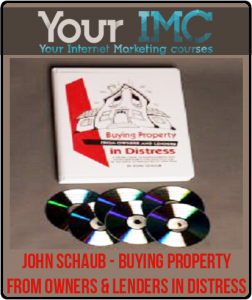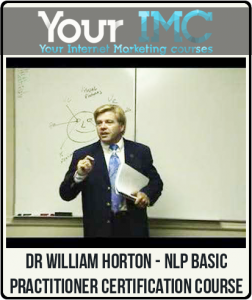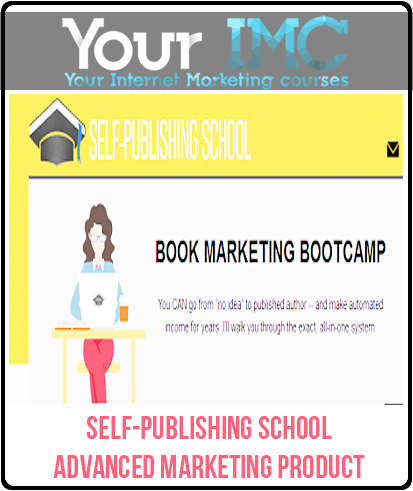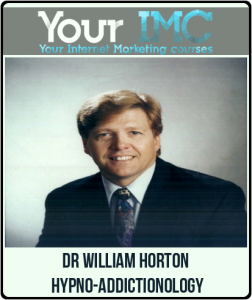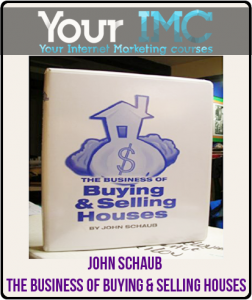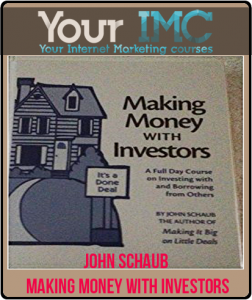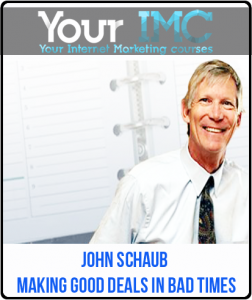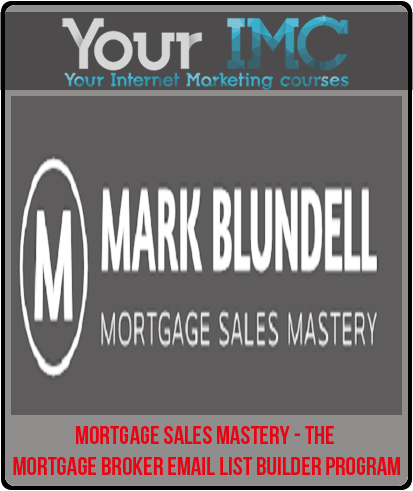- Description
Description
Matt Smith – Shift Nudge Pro
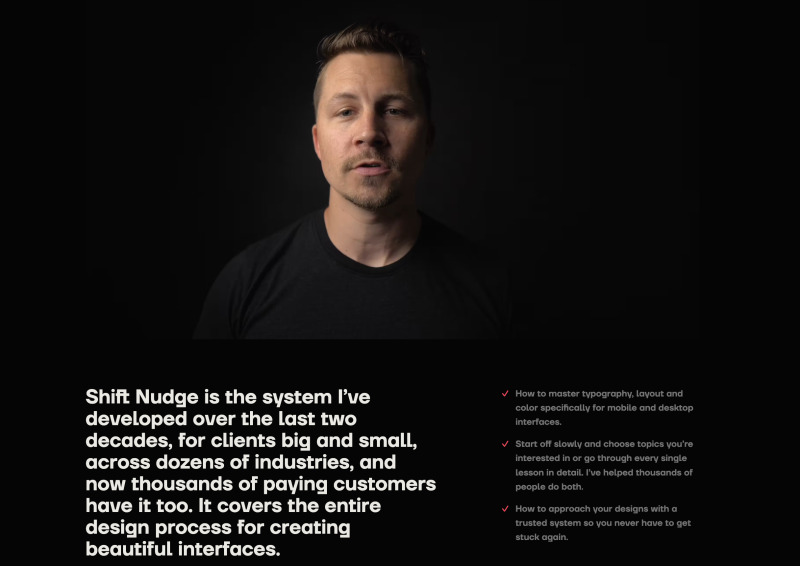
What You Get:
Start
10 Lessons • 1h 17m
- Welcome to the Course 02:45
- How Everything Works 04:25
- Pro-Designer Mindset 04:29
- Choosing Design Software 05:59
- UX vs. UI 06:00
- Design Process Overview 16:55
- Using Reference Material 24:57
- Quick Keys Fast Workflow 03:35
- Organizing Design Projects 08:19
- Figma Organization 00:00
Typography
11 Lessons • 4h 32m
- Font Size 16:44
- Font Weight 17:29
- Hierarchy 25:42
- Titles & Body 31:32
- Callouts 17:52
- Truncation 36:21
- Text Style Definitions 27:53
- Interactive Text 25:20
- Combining Text & Element 22:59
- Start With System Fonts 28:04
- Using Alternate Fonts 22:23
Layout
10 Lessons • 4h 47m
- The Box Model 24:50
- Grids & Containers 28:34
- Implicit Grid 23:41
- Negative Space 21:54
- Alignment 12:40
- Optics vs. Math 24:49
- High & Low Density 28:18
- Scale, Weight, & Hierarchy 22:07
- Affordance 19:25
- Interactive Layouts 26:22
Color
10 Lessons • 5h 25m
- Color Picking Methods 23:17
- Contrast & Accessibility 26:57
- Structural vs. Interactive 34:53
- First, Second, Third 21:46
- Strategic Definitions 16:58
- Amount & Modification 23:37
- Gradients 31:49
- Nifty Shades of Grey 14:13
- White & Almost White 25:20
- Secrets of Dark UI 14:38
Style
10 Lessons • 5h 06m
- Design Direction 27:32
- Subtlety is Key 19:59
- Corner Radius 36:34
- Borders & Dividers 31:15
- Depth, Lighting and Shadow 27:30
- Opacity & Blur 24:18
- Deconstructing Styles 73:08
- Button Styles 23:04
- Marketing Site Style 21:41
- Form vs. Function 21:53
Imagery
11 Lessons • 3h 08m
- Imagery Overview 11:46
- Static Images 21:48
- To Rasterize or Not 12:38
- Dynamic Images 19:30
- Blend Modes 18:23
- Photo Manipulation 26:46
- Resourceful Assets 17:42
- Creating Icons 24:01
- Using Icons 25:20
- Simple Illustrations 29:32
- App Icons 12:45
Elements
11 Lessons • 3h 14m
- Introduction 01:34
- Navigation 23:42
- User Input 12:52
- Forms 33:52
- Profile 18:38
- Settings 16:52
- Lists & Cards 15:49
- Detail Screens 12:51
- Sorting & Filtering 18:58
- Modals 13:58
- Tables 27:14
- Design Systems 41:29
Tactics
12 Lessons • 3h 25m
- No-stress Experiments 18:21
- Low-Fidelity Designs 16:40
- Mobile-First Responsive 38:39
- iOS Design 23:42
- Material Design 09:50
- Design Doc Organization 22:28
- Leading Design Reviews 20:07
- Prototyping 01:11
- Developer Handoff 17:22
- Pricing & Getting Work 24:39
- Bonus: Figma Variants 16:43
Critique Vault
1000+ reviews
- Get Started
![]()