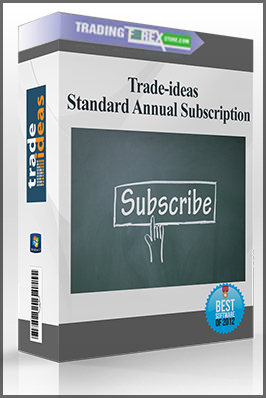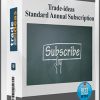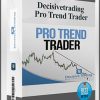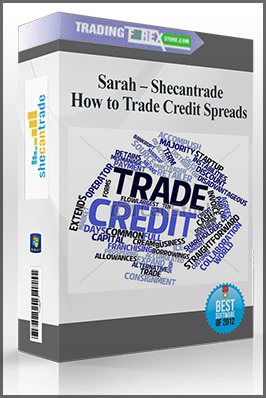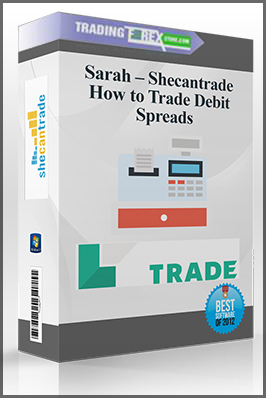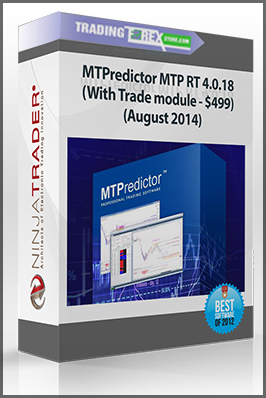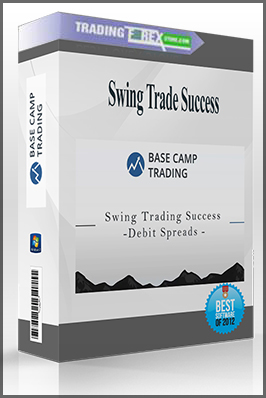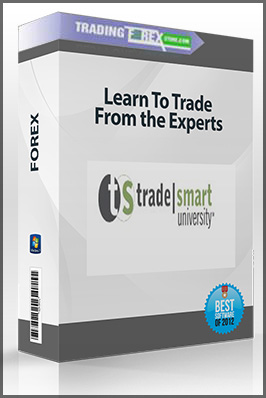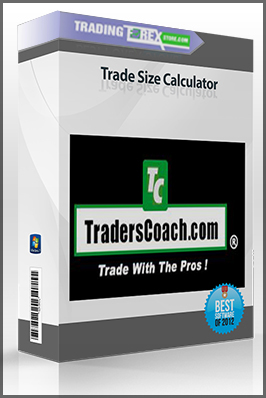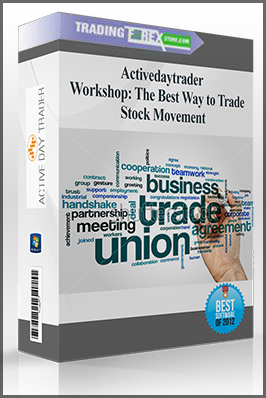Trade-ideas – Standard Annual Subscription
Original price was: $888.00.$135.00Current price is: $135.00.
Sales Price: $888
You Just Pay : $135
- Description
Description
Trade-ideas – Standard Annual Subscription
Sale Page : trade-ideas
this product will available in 5 – 7 days later after you pay.
Trade Ideas Channel Components
Artificial Intelligence
The A.I. powered robo-advisement consists of several dozen different investment algorithms subjected to over a million trading scenarios overnight to arrive at a subset with the highest probability for alpha in the next market session.The result is a curated, distilled stream of vigorously tested long and short opportunities. Stops and profit target parameters are automatically assigned for every new trade idea. This information advantage saves novices and veterans hours of research and testing.
Meet the AI
OddsMaker Windows
Come prepared to the ever changing market. Use our proprietary Event Based backtesting to score how well scans, entry signals, and trading plan perform over recent history. Allow Trade Ideas to optimize what parameters can change to further improve trading strategy results.
Discover OddsMaker
Chart Windows
The Chart Windows allow you to visually confirm an alert instantly without leaving the Trade Ideas Pro platform.
Alert Windows
Stream and display events as they happen in real-time based on the alerts and filters selected. Add graphically rich columns to enhance the data and see multiple time frames at a glance.
Compare Count Windows
Compare Count Windows enable the visual comparison of any two strategies. See real-time updates showing which of the competing strategy is occurring more frequently or less often.
Top List Windows
Rank market data other than chronologically with windows that utilize our Patent Pending Multi-Variant, Color-Assisted Sorting. Top List windows update every 30 seconds
Full quote windows to set the stage
The Trade Ideas full stock quote windows let you see all of the fundamental data relevant to a stock’s price, including quick visual indicators to see where the stock is in its range for the last hour, trading week, and last 52 weeks.
Hi Trade Ideas. Been using your product for a couple years now approx. and can honestly say it’s the best tools for finding the hot stocks of the day. Hands down. I love it.
Leon Streik
I must tell you of all the software that I have used over the last 20 years trading stocks yours is simply the best. I got tons of value for my money as a subscriber. And I thank you and your whole team for that. I wish your company continued success.
Bryon Friesen
Join our weekly Demo and Q&A On Wednesdays we review the Trade Ideas Pro platform and technology and introduce new and upcoming features. Following the technology and features portion, we will open the floor for any questions regarding using Trade Ideas and our services.
Trade Ideas Pro brings you a whole new view of the market. Instead of asking what symbols you wish to see, our flagship platform shows you the situations you want to know about. It’s a whole new way to trade