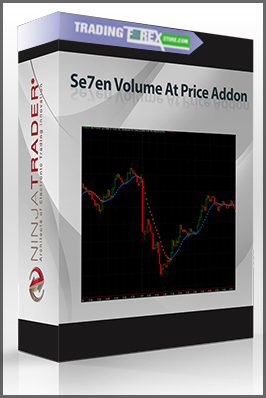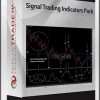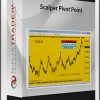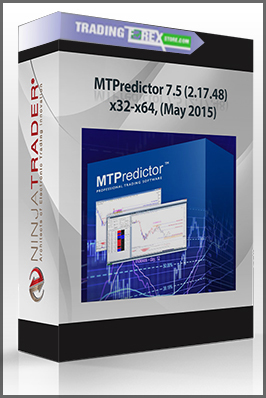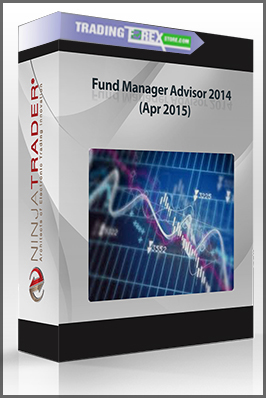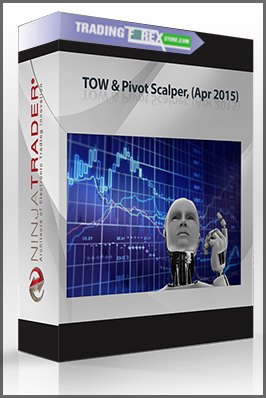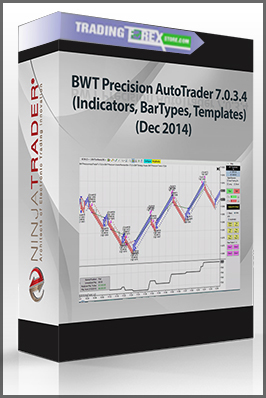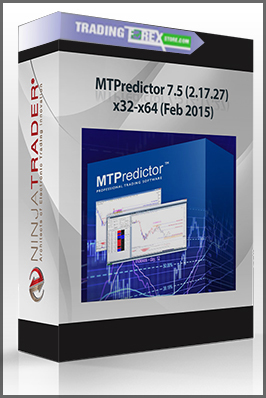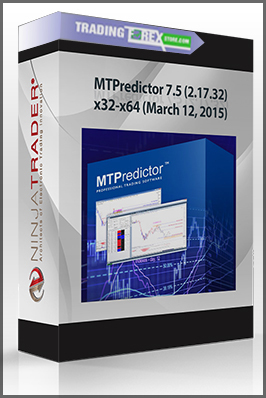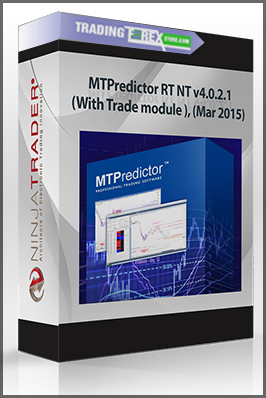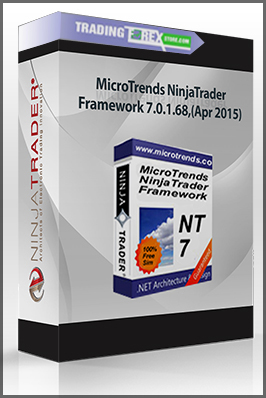Se7en Volume At Price Addon
$29.00
Size 839 KB
You just pay $29
- Description
Description
Prerequisites:
- Install IIS (Internet Information server) if you haven’t got it installed.
Vista instructions:
http://www.howtogeek.com/howto/windows-vista/how-to-install-iis-on-windows-vista/
XP Instructions:
http://www.webwizguide.com/kb/asp_tutorials/installing_iis_winXP_pro.asp
- Ninjatrader 6.5
http://www.ninjatrader.com/
- Ninjatrader 6.5.1000.5 Multibroker + Server Crack
http://www.friendlytraders.com/forum/3107_58/ninjatrader-6-5-1000-5-multibroker-server-crack.html
To install & crack Se7en Volume At Price Add on for Ninja Trader:
- Run the Se7en.exe to install the Addon indicator.
- Start NinjaTrader (Using the local license in IIS server), copy the machine id (menu bar “Help” > “About” )
- Close Ninja
- Edit the Se7en-R-XXX.xml file in the folder vendorlicense,
Replace the XXX in line <MachineId>XXX</MachineId> with your own machine ID:
e.g. <MachineId>abcdefghilasdlaj</MachineId>
- Change the file name of Se7en-R-XXX.xml,
Replace XXX in the file name with your own machine ID:
e.g. Se7en-R-abcdefghilasdlaj.xml
- Edit your hosts file. For XP, the file is located in
C:\Windows\System32\drivers\etc
Open the file in notepad and add these 3 lines to your hosts file:
127.0.0.1 www.ninjatrader-support.com
127.0.0.1 www.ninjatrader.com
127.0.0.1 bfrf.ru
Save the hosts file
You can see if this worked by going to www.ninjatrader.com and www.ninjatrader-support.com and bfrf.ru in your webbrowser.
If it worked, the IIS welcome page should show up and not the ninjatrader / bfrf.ru websites.
If you want to access the ninjatrader / bfrf.ru websites in the future you have to comment out or remove the 3 lines.
- Copy the folder vendorlicense to C:\inetpub\wwwroot
- Copy the folder tools to C:\inetpub\wwwroot
- Go to Administrative Tools > Internet Information Services
Select Your-PC > Websites > Default Web Site > tools, right click on the “tools” folder, and then click Properties.
Click the Documents tab.
Select the Enable default content page check box.
Make sure the index.htm is in the list of default document, otherwise add it.
XP IIS 5.X / 6.0 Instructions:
http://www.microsoft.com/technet/prodtechnol/WindowsServer2003/Library/IIS/dc6eb1b4-9028-4308-9935-52b64edfad36.mspx?mfr=true
- Restart IIS, open a webbrowser with http://bfrf.ru/tools/ , ensure “OK” is display
- Start up Ninjatrader, connect to a data feed, open a chart
- Choose “indicators” and double click “Volume At Price” Indicator, In the properties Panel, enter “test” as User Name and User Password
- Apply the “Volume At Price” Indicator
If you did everything correctly, “Volume At Price” Indicator should be displayed in the chart.