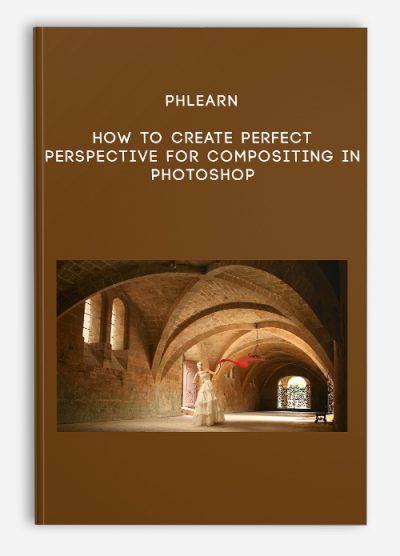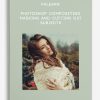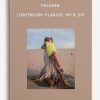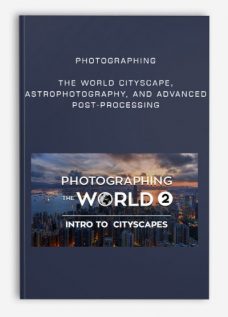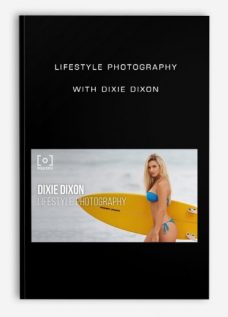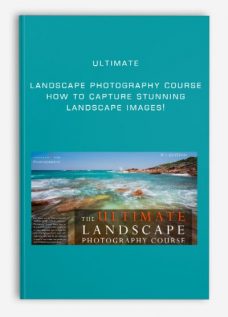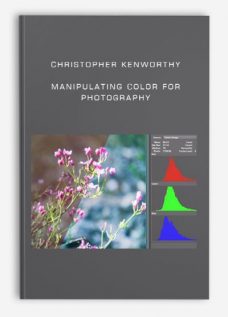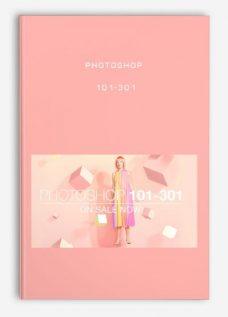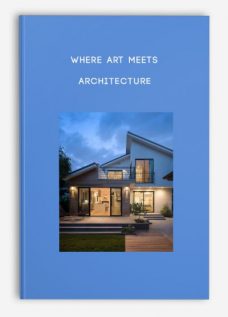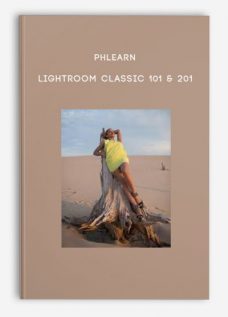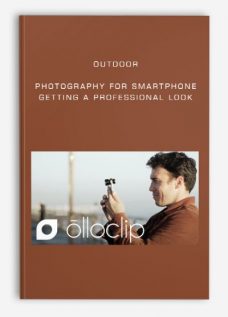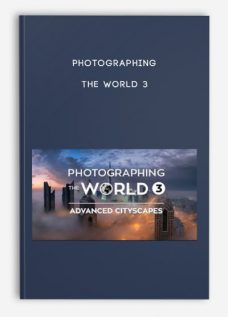Phlearn – How to Create Perfect Perspective for Compositing in Photoshop
Original price was: $99.00.$35.00Current price is: $35.00.
Filesize : 2.51 GB
- Description
Description
Phlearn – How to Create Perfect Perspective for Compositing in Photoshop
**More information:
Get Phlearn – How to Create Perfect Perspective for Compositing in Photoshop at bestoftrader.com
Description
Filesize : 2.51 GB
Discover the secrets to making a perfect composite in Photoshop! Learn the tools and techniques professionals use to match lighting, perspective, and color–all to help images blend together seamlessly.
Learn Coloring & Lighting for Composites.
Match Highlight and Shadow
Create stronger composite images by matching the subject highlights and shadows to the background. Learn how advanced selections can keep the rest of the subject intact while only editing the highlights.
Color Correction
Remove the complexities from correcting colors in shadows, mid-tones and highlights. At times, highlights are too warm or too saturated and need to be treated separately from other areas of an image. Learn how to correct color and restrict your changes to specific areas.
Perfect Light
Analyze light like never before. Placement, as well as type of light, is extremely important. In this tutorial, you will learn how to match the light sources on any image.
Add Edge Glow
Learn how to analyze the image background and determine where light needs to be added so your subject will appear actually to be in the scene. Master techniques for properly adding edge glows to your subject to accomplish this.