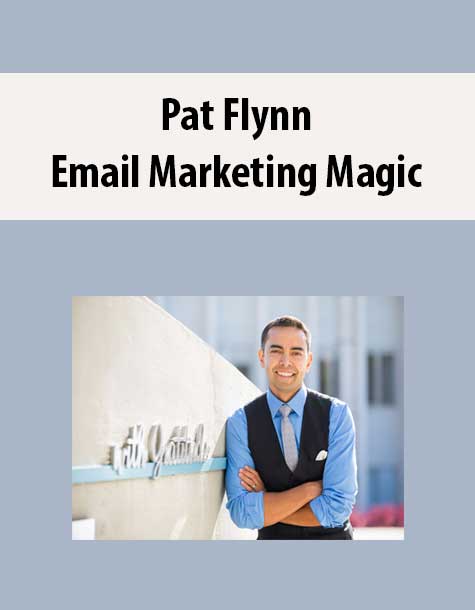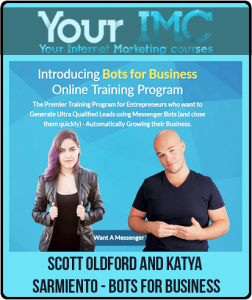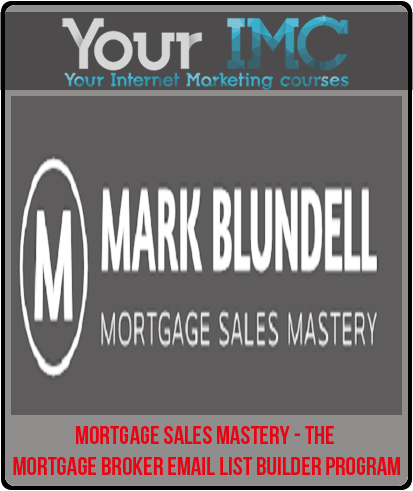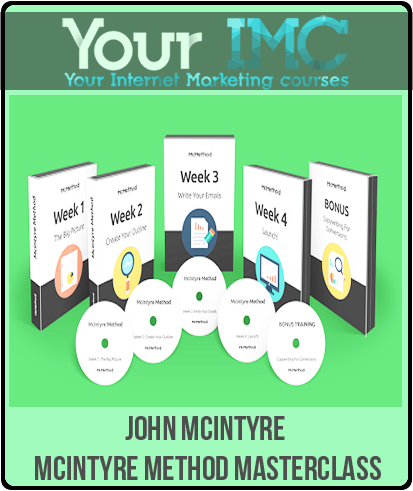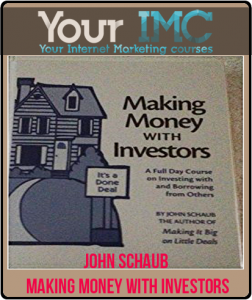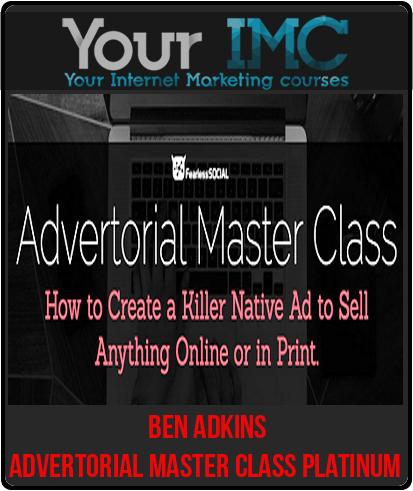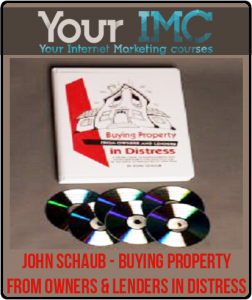Pat Flynn – Email Marketing Magic | Instant Download !
Original price was: $399.00.$75.00Current price is: $75.00.
- Description
Description
Pat Flynn – Email Marketing Magic | Instant Download !
PLEASE CHECK ALL CONTENTS HERE:
Hi, my name is Pat Flynn and email marketing has been the most important practice of my entire business.
Email marketing has not always been easy for me. Like many people, I’d had my struggles with it in the beginning. To be honest, I didn’t really know where to start, and I spent a lot of time trying to figure out how it all worked.
I started by just copying what I saw other people doing, and that resulted in a lot of anxiety because I never felt like I knew exactly the right things to say, that were right for me.
On top of that, I didn’t know what types of emails to send, how often to send emails, and it felt like I was spending a lot of time for insignificant results.
The reality is, copying other people wasn’t the best way to learn what would work for me and my audience.
After several years of hard work, and dedicating myself to understanding the ins-and-outs of email marketing, I feel confident in my understanding of what to write, who to send it to, and how often to communicate with my audience in a way that feels authentic and effective.
It didn’t come easy, but today, email marketing has become the most integral part of my business and has helped me generate over $3,000,000 in online sales.
I’ve created Email Marketing Magic because I want to show you how everything I have learned, and how you can make email marketing work for you, too.
This isn’t a course about what worked for me years ago. I will show you exactly what I am doing TODAY in my email marketing to get the results I want.
You work hard for your business. let your business work hard for you.
It’s time to no longer feel like you’re wasting time and just “playing” with your email list. With Email Marketing Magic, you’re going to build systems and automations that allow for your business to run on its own.
Course Curriculum
Welcome Students!
Welcome! Watch this First
Office Hours
The Magic Student Center
Part 1 / Module 1: Setup and Foundation
Welcome to Part 1, Module 1!
Lesson 01: 100 Emails Challenge
Lesson 02: Get Your ConvertKit Account Started
Lesson 03: 3 Things to Make Sure You Do First
Lesson 04: Basic Email Terms and Definitions (Overview)
Lesson 05: Importing an Existing Email List
Lesson 06: The Design and Voice of Your Email
You’ve Completed Your Foundations Module!
Part 1 / Module 2: Optimizing Entry Points
Welcome to Module 2
Lesson 01: Create Forms that Convert
Lesson 02: Build Great Landing Pages
Lesson 03: Make Better Lead Magnets
Lesson 04: Select Your “Signature Download”
Lesson 05: Create Content Upgrades that Convert
Lesson 06: Customizing Thank You Pages That Rock
You’ve Completed Optimizing Your Entry Points!
Part 1 / Module 3: Grow Your List
Welcome to Module 3
Lesson 01: Audit Your Website
Lesson 02: Collect Emails from a Podcast
Lesson 03: Collect Emails from a YouTube Video
Lesson 04: Earn Email Subscribers from Guest Appearances
Lesson 05: Radically Grow Your List with Webinars
Lesson 06: Create a Challenge that Moves People
Lesson 07: Start a Viral Contest that Converts into Emails
Lesson 08: Understand How Paid Promotion Fits Into This
You’ve Completed Learning How to Grow Your List!
Part 1 / Module 4: What to Send
Welcome to Module 4
Lesson 01: Broadcast Emails
Lesson 02: Autoresponder Emails
Lesson 03: Nurture Sequences and Newsletters
Lesson 04: The Email Template Bank
Lesson 05: WHEN to Send Emails
You’ve Completed Learning What to Send!
Part 1 / Module 5: Optimizing Your Emails
Welcome to Module 5
Lesson 01: Increasing Open Rates
Lesson 02: Increasing Click-Through Rates
Lesson 03: Increasing Deliverability (Emails that Actually Reach the Inbox)
Lesson 04: Purge and Clean Your List
Lesson 05: Create Regular Backups of Your List
Lesson 06: Enhancing the Subscriber Experience
You’ve Completed PART 1!
Part 2 / Module 1: Segmentation and Tagging
Welcome to Part 2 – Module 1!
Lesson 01: What is Tagging and Segmentation?
Lesson 02: Discover Your Sub-Audiences
Lesson 03: Who is a Customer?
Lesson 04: Using Tags and Segments in Your Emails
You’ve Completed Learning about Segmentation and Tagging!
Part 2 / Module 2: Integrations
Welcome to Module 2
Right Message
Teachable
LeadPages
Shopify
Part 2 / Module 3: Automation
Welcome to Module 3
Using Visual Automations
Creating Other Automation Rules
To Finish Up…
Part 3: The ABC Bank
Autoresponder Bank
Broadcast Bank
Campaign Bank