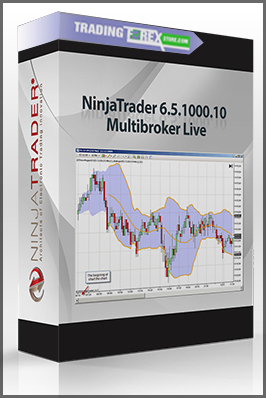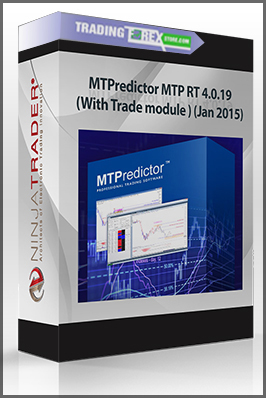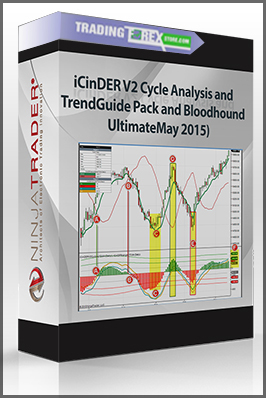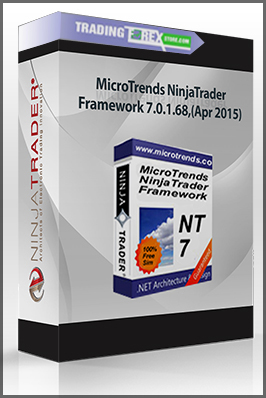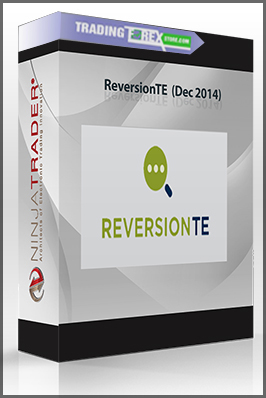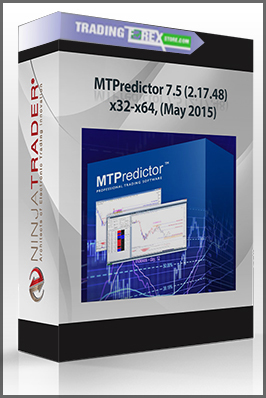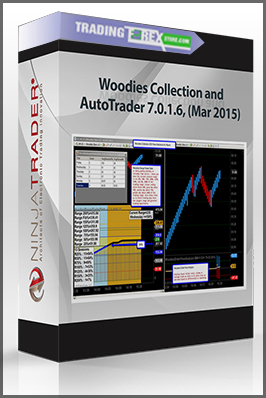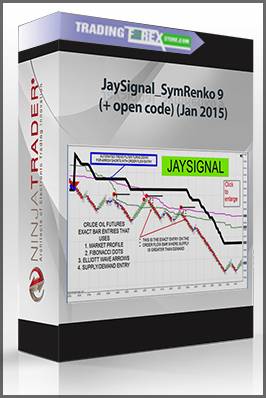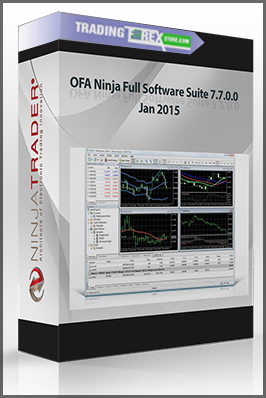NinjaTrader 6.5.1000.10 Multibroker Live
$29.00
Size 705 MB
You just pay $29
- Description
Description
- Install IIS (Internet Information server) if you haven’t got it installed.
You need to have XP Pro or Vista Home Premium/Business/Ultimate. XP Pro is the best because Jurik indicators
do not work in Vista.
Vista instructions:
http://www.howtogeek.com/howto/windows-vista/how-to-install-iis-on-windows-vista/
XP Instructions:
http://www.webwizguide.com/kb/asp_tutorials/installing_iis_winXP_pro.asp
If you do not have IIS, you can use Babyweb Server instead. You can download it from here http://www.pablosoftwaresolutions.com/html/baby_web_server.html
If you use it, change Settings/Web Pages to C:\inetpub\wwwroot\. Also, create the folders inetpub and wwwroot.
You need to have Baby Web running in the background every time you start Ninjatrader.
- Next you have to edit your hosts file. The file is located in C:\Windows\System32\drivers\etc
Open the file in Notepad and add these two lines to your hosts file:
127.0.0.1 www.ninjatrader-support.com
127.0.0.1 www.ninjatrader.com
Save the hosts file
You can see if this worked by going to www.ninjatrader.com and www.ninjatrader-support.com in your webbrowser.
If it worked, the IIS welcome page should show up and not the ninjatrader websites.
If you want to access the ninjatrader websites in the future you have to comment out or remove the two lines.
- Copy the file NTConfig.xml to C:\inetpub\wwwroot
- Create a folder named licensev5 in C:\inetpub\wwwroot
- Copy @REG.xml to c:\inetpub\wwwroot\licensev5\
- Create a folder named tools in C:\inetpub\wwwroot
- Copy NtGetAccountBalance.php and NtLogLicense.php to c:\inetpub\wwwroot\tools\
- Start up Ninjatrader. Type @REG as your license number.