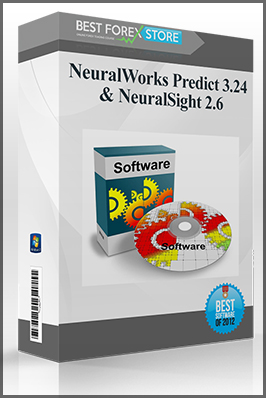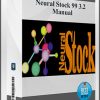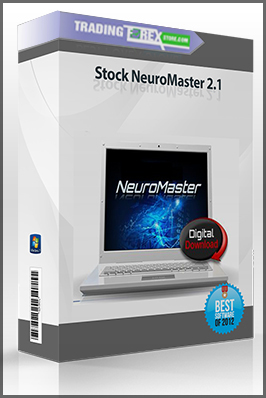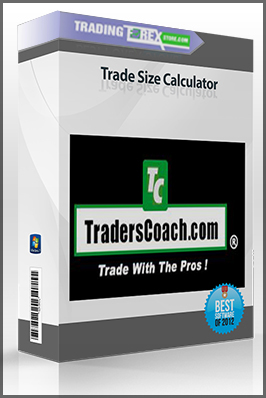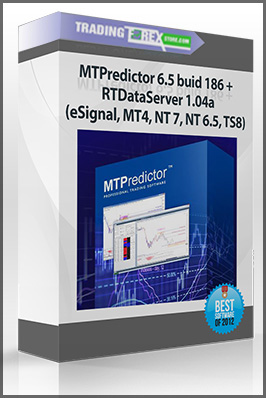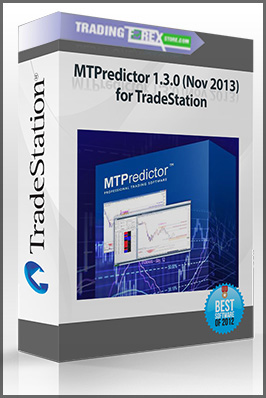NeuralWorks Predict 3.24 & NeuralSight 2.6
Original price was: $5,000.00.$82.00Current price is: $82.00.
Size: 63.1 MB
Price: $5000+
Sale page: https://neuralware.com/index.php/how-to-purchase
- Description
Description
NeuralWorks Predict 3.24 & NeuralSight 2.6
NeuralWorks Predict
NeuralWorks Predict is an integrated, easy-to-use, state-of-the-art tool for quickly creating and deploying prediction, classification, or clustering neural networks. Predict combines neural network technology with genetic algorithms, statistics, and fuzzy logic to automatically find optimal or near-optimal solutions for a wide range of problems. Predict incorporates years of modeling and analysis experience gained from working with customers faced with a wide variety of analysis and interpretation problems. Predict incorporates two basic neural network paradigms. Feed-forward neural networks trained with back-propagation are used for prediction and classification problems. Kohonen Self-Organizing Maps are used for clustering problems.
Predict requires no prior knowledge of neural networks or machine learning. With only minimal user involvement, Predict automatically addresses all the issues associated with building robust models from available empirical data. Predict analyzes input data to identify appropriate transformations, partitions the data into training and test sets, selects relevant input variables, and then constructs, trains, and optimizes a neural network tailored to the specific characteristics of the problem and data. For experienced users, Predict also offers direct access to all key training and network parameters.
In Microsoft Windows environments, NeuralWorks Predict is available in both 32-bit and 64-bit versions (see System Requirements). It can be run either as an add-in for Microsoft Excel (requires a separate purchase of Microsoft Excel), or as a Command Line Interface (CLI) program (no other software is required). When Predict is installed as a Microsoft Excel add-in, model development and testing is performed in Excel and the rich data handling and graphing capabilities of Excel are available. The Excel add-in user interface is availabe in English, Chinese, and Japanese. The Chinese version will only run on a Windows computer using Simplified Chinese regional settings. The Japanese version will only run on a Windows computer using Japanese regional settings.
NeuralSight
NeuralSight extends and enhances the power of the Predict Engine by incorporating sophisticated yet easy-to-use facilities for building and evaluating hundreds, even thousands, of neural networks with minimal effort and intervention. NeuralSight is a Java Graphical User Interface (GUI) wrapper around the NeuralWorks Predict Engine. The GUI is available in English, French, Chinese, and Japanese languages. Using the NeuralSight GUI, it takes less than a minute to configure NeuralSight to automatically build either a specified number of networks, or as many networks as can be trained in a specified amount of time, based on Predict options you specify. For even more automation, NeuralSight configuration information can be placed in script files and executed with multiple training datasets to provide additional variability in models for evaluation.
Neural networks produced by NeuralSight are fully compatible with NeuralWorks Predict. Networks can be deployed in Excel spreadsheets using the PredictRun macro component of the RTK, or a custom application that links to the RTK itself can be developed. NeuralSight can also directly generate C, VisualBasic, or Fortran 77 FlashCode (source code representations of neural networks).
High Throughput Modeling
NeuralSight is a neural network model that uses the powerful capabilities of the Predict Engine to automatically explore both the model parameter space and the training data space while creating many more neural network models than could be feasibly created manually. NeuralSight also offers facilities which help manage large modeling efforts. Generated neural networks and the datasets used in training are organized by Projects and by Sessions. A Session is a collection of neural networks that have all been trained using the same data file, although the specific records used to train a given neural network may differ from those used to train another neural network in the same Session. A Project can contain multiple Sessions, all of which typically are related to a particular modeling problem. NeuralSight employs a naming methodology to help ensure that neural networks are not inadvertently over-written during the development and evaluation process.
Robust Evaluation Facilities
After a modeling Session terminates (either due to elapsed time or number of models trained), with only two mouse clicks all models can be ranked by performance metrics on the Modeling Results tab so that it is easy to identify the best-performing models. A Model Details tab shows the neural network architecture and summarizes the transforms which the Predict Engine used. An integrated Sensitivity Analysis chart shows the relative influence that each input field has on neural network performance.
Multiple Deployment Options
NeuralSight is built on the Predict Engine, so it has the same deployment options as the Predict Engine. These include running the network in the Microsoft Excel environment with data in a spreadsheet, running the network using the Command Line Interface and data from a file, running the network in a custom application that is linked with the Predict Run-Time Kit (RTK) and an appropriate data source, or compiling a FlashCode representation of the network and linking it with a custom VisualBasic, C, or Fortran 77 application.
In addition, you can batch process new data files directly through the NeuralSight GUI. If NeuralSight is used to run prediction models, the average of the outputs from several models can be produced, as well as the output from each individual model.
If you want to deploy the network through an application that links to the Predict RTK, an RTK license and software are required for every computer that needs to run the network. This is by far the most flexible deployment option. When an application links to the RTK, if the neural network ever needs updating, the application simply has to load the updated network – there is no need to recompile and relink the application.
If you want to deploy the network for use in an Excel spreadsheet that will be used on a computer other than the computer where NeuralSight is installed, a Run-Time Kit license and software are required for every computer that needs to run the network (in addition to having Excel on the other computers).
If you want to deploy the network on another computer through an application that was created using a FlashCode representation of the network, a deployment license is required for every computer that needs to run the network. No additional software is required.
Get NeuralWorks Predict 3.24 & NeuralSight 2.6 on bestoftrader.com
NeuralWorks Predict 3.24 & NeuralSight 2.6, Download NeuralWorks Predict 3.24 & NeuralSight 2.6, Free NeuralWorks Predict 3.24 & NeuralSight 2.6, NeuralWorks Predict 3.24 & NeuralSight 2.6 Torrent, NeuralWorks Predict 3.24 & NeuralSight 2.6 Review, NeuralWorks Predict 3.24 & NeuralSight 2.6 Groupbuy.