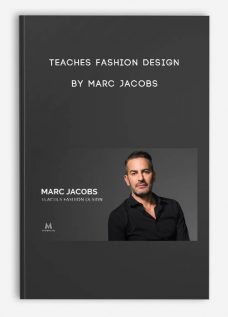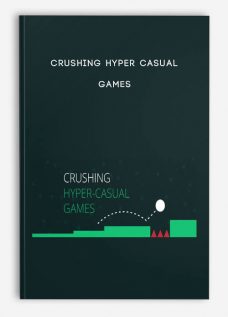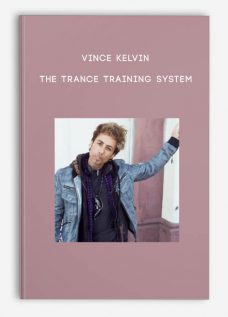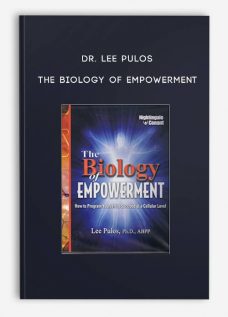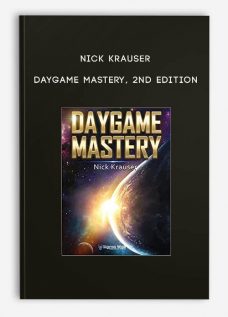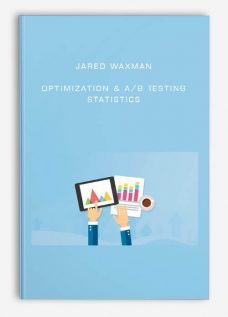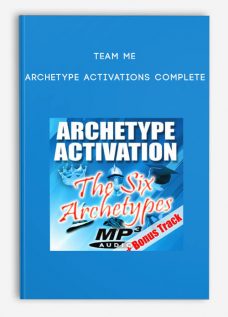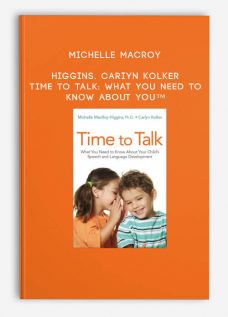MPP Quick Start Complete Course
Original price was: $675.00.$239.00Current price is: $239.00.
File size: 16.9 GB
Media Type: Online Course
Delivery Time: 1-12 hours.
Content proof: Watch here!
- Description
Description
MPP Quick Start Complete Course – Instant Download!
Learn How To Jumpstart Your MPP Builds With
MPP Quick Start
Are you new to Magic Page Plugin?
Or have you had it for sometime but not quite got your head around all of its features?
This is not a course where I am teaching you what I think might work….
This is a course where you are going to watch over my shoulder as I:
- Find A Good Niche For Lead Generation
- Check How Competitive The Niche Is
- Find All The Keywords To Target
- Add A Site To A Host
- Install WordPress And Add To Cloudflare
- Get All Of The Content
- Hand Spin The Content
- Develop The Sites Basic Layout
- Build An Evergreen Site
- Build Main Site And Supporting Sites
- Add Relevant Schema To Magic Pages
- Add Schema To Supporting & Homepage
- Add Relevant Videos To Main Magic Pages
- Add To Google Analytics & Search Console
- More To Come As I Rank The Sites
Everything Is Over The Shoulder – Nothing Hidden
What You’ll Get Inside The Course
In the complete course there is currently over 120 videos with more to be added.
You will get PDF’s and/or Google Docs of the checklists I use to build and rank my sites.
You will get copies of all of the scripts, schema and other data items i use to build my sites
The Course Currently Has These Modules
Where To Start
- The Core Of SEO
- Picking A Niche
- Analysing The Competition Part 1
- Analysing The Competition Part 2
- Using Digital Marketers Toolbox To Build Your Site Structure
Keyword Research
- Location Guard/Google Suggest
- Keywords Everywhere
- Ubersuggest
- Power Suggest pro
Site Setup
- Buying A Domain
- Setting Up Standard & MPP Hosting
- Setting Up WordPress Standard & MPP Hosting
- Adding Site To Cloudflare
WordPress Setup
- Basic WordPress Settings
- Installing A Theme
- Installing Plugins
- Adding API Keys
- Using Free MPP Templates
Creating Your Layout
- The Customiser
- Element Headers
- Basic Xfields
- Page Layout
- Adding Menu To MPP Templates
- Adding Form To MPP Templates
Content
- Getting Written Content
- Creating Meta Data
- Crafting Page Content
- Getting Images
- Creating Videos
Building Your Evergreen Site
- Creating Homepage
- Creating Service Pages
- Creating A Menu
- Creating Your Magic Page
- Adding Videos
- Adding Schema
- Mobile Optimisation
- Speed Optimisation
- Backing Up Your Evergreen Site
Building Your Money Site
- Installing The Area Databases
- Installing Your Target Location
- Adding A Local Relevant Map
- Minifying The Plugin
- Setting Up Your SEO Plugin
- Adding 301 To Homepage
- Adding Location Schema To Homepage
- Backing Up Your Site
Building Supporting Sites
- Restoring From Backup
- Changing Images And Videos
- Changing The Schema
- Backing Up The Evergreen Site
- Installing Databases And Location
Google Tag Manager
- Adding Site To Google Tag Manager
- Adding Site To Google Analytics
- Adding Site To Google Search Console
- Creating Google Data Studio Report
- Adding Facebook Pixel
MPP Basic Features
- Basic Settings
- Installing Country Databases
- Changing Major Location flag
- Setting Central Location
- Multiple Central Locations
- Standard Short Codes
- Spintax Short Codes
- Xfields & Location Sets
- Using The Schema Builder
- Short Code Builder & Random Short code Generator
MPP Advanced Features
- Creating Major Cities
- Adding Relevant Videos To Magic Pages
- Adding More Geo Relevance To Your Magic Pages
- Adding Links From Supporting Sites To Main Money Site
- Adding FAQs with Schema
- Adding Silo pages
- MPP Database Export and Import
- MPP Database Export and Import
- xFields, Spintax Shortcodes Export & Import
- Overlay Creator
Dynamic Backlink Builder Basics
- Setting up your Dynamic Backlink Builder site
- Creating Amazon AWS and Google Cloud buckets
- Basic Dynamic Backlinking
- Uploading to Amazon AWS and Google Cloud
- Creating a Sitemap for your backlinks
Dynamic Backlink Builder Link Building Strategies
- Using various templates for your backlinks
- Basic Backlinking Strategy
- Creating Random Links to your properties
- Using xFields and Location Sets
- Adding Schema to your Dynamic Backlinks
And more videos to come as I continue to update the course as I learn new stuff such as:
- Using Digital Marketers Toolbox to speed up your site development
- Creating Affiliate sites with MPP using the database Export Import function



MPP Quick Start Complete Course, what is it included (Content proof: Watch here!)
- Setup
- Build
- Off Page SEO
- DBB
- Digital Marketers Toolbox
- Update Videos