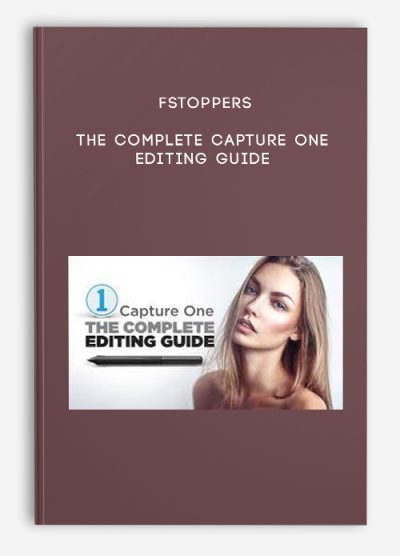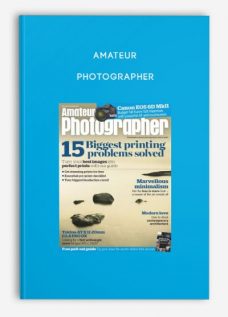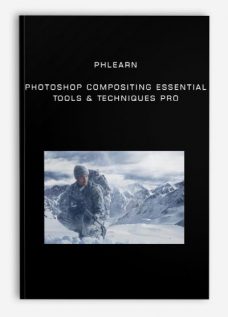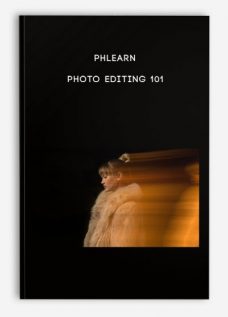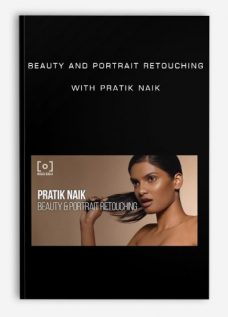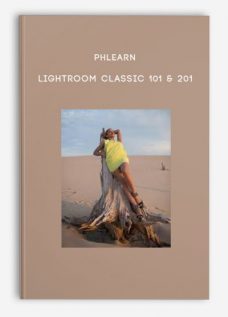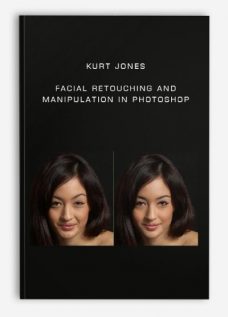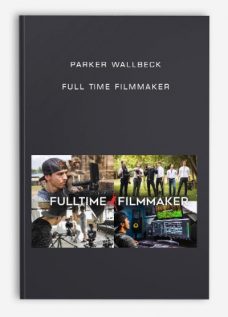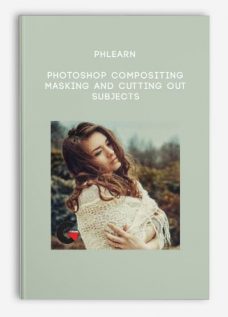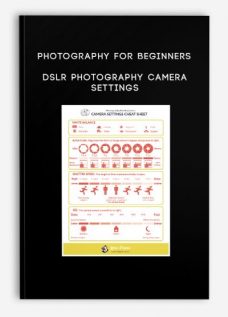Fstoppers – The Complete Capture One Editing Guide
Original price was: $120.00.$39.00Current price is: $39.00.
- Description
Description
Fstoppers – The Complete Capture One Editing Guide
Get Fstoppers – The Complete Capture One Editing Guide on bestoftrader.com
Description:
Quentin Decaillet specializes in beauty, fashion, and wedding photography and has been an Fstoppers writer for many years. Not only does he consistently produce world class imagery, he is also a Capture One ambassador making him the perfect instructor to teach you how to use this software to its full potential. Quentin knows the ins and outs of every shortcut and tool and how to best apply them in a professional workflow.
The Complete Capture One Editing Guide is designed to walk you through this software at your own pace, starting with the very basic steps of opening a raw image all the way to the most advanced image processing Quentin is known for in his own work. Each lesson includes all the working files so you can work along side Quentin each step of the way.
We’ve also included an entire section on how to take advantage of tethering so you can make your own shooting experience smoother and more professional. Included with the download is a pdf time sheet that will let you jump to a specific section within each lessons you can quickly learn and revisit specific techniques quickly and easily. Quentin will cover the following topics and more:
The Basics
- Sessions
- Importing
- Library Tools and Files Organization
- Basic Color Tools
- Basic Exposure Adjustments
- Advanced Exposure Tools
- Simple Color Correction with the Color Balance Tool
- Advanced Color Work with the Color Editor
- Crop, Perspective and Lens Correction
- Sharpening, Noise Reduction, and Details Tools
- Applying Settings to Multiple Images
- Exporting Images with Adjustments
- Matching Exposure and Color of Two Images
- Creating EIP Files
Archive
- Catalogs vs. Sessions
- Keywords, Keywords library, and Metadata
- Creating a Catalog
- Importing Sessions in Catalogs
- Shooting Tethered
Required Equipment
- Connecting Your Camera to Capture One
- Shooting Tethered
- Tweaking Files on the Fly
Mastering Layers
- Adjustment Layers
- Luma Range Masks
- Radial and Linear Mask Tool
- Color Based Masks
- Healing and Cloning Layers
Supercharge Your Workflow
- Custom Workspaces
- Custom Keyboard Shortcuts
- Sessions and Catalogs Templates
- Styles and Presets
- Faster Culling with Exposure Warnings and Focus Masks