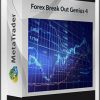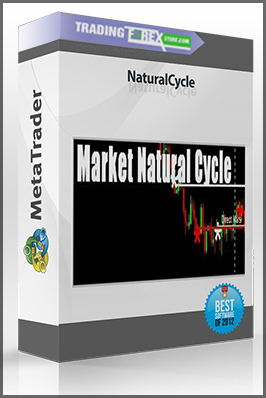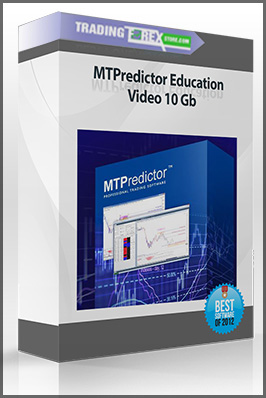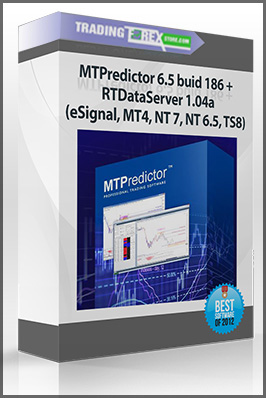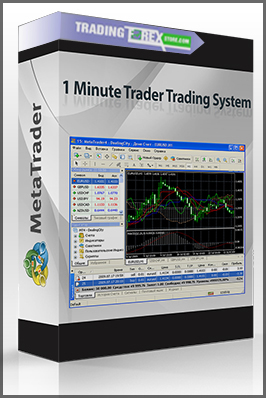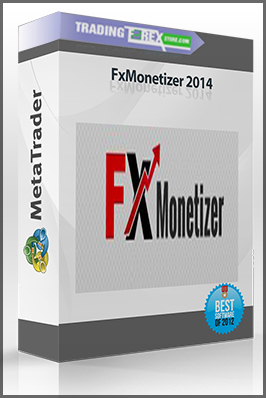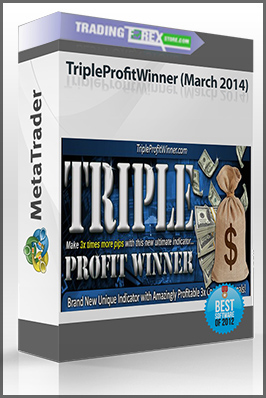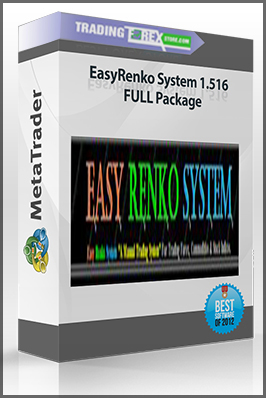Forex Break Out Droid
$9.00
Forex Break Out Droid
Size 336 KB
You just pay $9
- Description
Description
Step 1: Load the two files ForexBreakoutDroid.ex4 and ForexBreakoutDroiddll.ex4 into the Experts directory. In most cases this is C:\Program Files\MetaTrader 4\experts
Step 2: Restart Metatrader. You are now able to see the Expert Advisor ForexBreakoutDroid in the Navigator menu under the Expert Advisors tab.
Step 3: Click on the new Expert Advisor and drag it onto the chart of the currency pair you are going to trade. Click on the Common tab and check Enable alerts and Allow Live Trading. Uncheck the box Confirm DLL function calls if it was ticked before.
Step 4: Adjust parameter values under Input if you wish to use any settings than default (for advanced users only)
Step 5: Click on the Enable Expert Advisors tab above the chart. It should turn from red to green.
Step 6: When the Expert Advisor is running, you should be able to see a smiling face in the top right corner of the currency chart