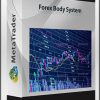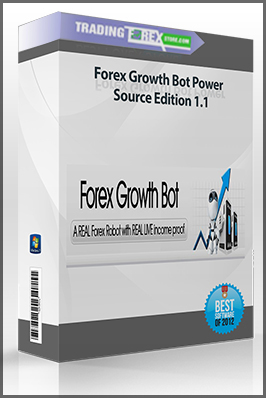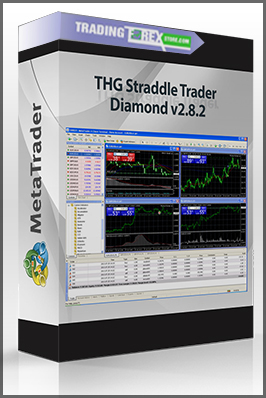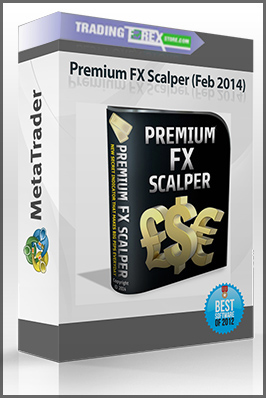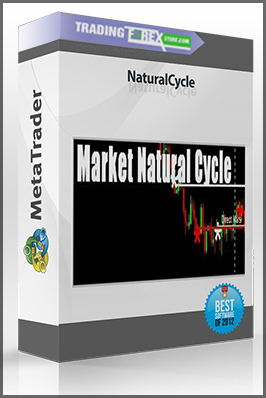Forex Boomerang package
$19.00
Forex Boomerang package
You just pay $19
Forex Boomerang Size 2.7 MB
Forex Boomerang 2008 V1.1 Size 185 KB
- Description
Description
SETTING UP YOUR SYSTEM
O.K so by now you should have your metatrader brokers account, if not you can download a demo version here https://secure.ibfx.com/accounts/opendemo.aspx once you have downloaded and installed your system click on file – open account then follow the instructions and you will have your demo account set up which you can use to test the system with play money.
So once you have your metatrader account set up you can find our easy to follow set up instructions below.
SETUP INSTRUCTIONS.
First you will need to unzip the forex boomerang folder that you have just downloaded, to do this simply right click on the folder and click ‘extract here’, if you do not have any unzipping software installed you can download it for free here http://www.rarlab.com Once you have unzipped the files you will be left with a forex Boomerang folder on your desktop, double click into this folder and you should be presented with 2 files. One will be these instructions and the other will be the forex boomerang file.
Now follow the steps below to complete your forex boomerang installation.
1. Go to the start button on your desktop (bottom left)
2. Click to ‘my computer’
3. Double Click ‘local disk C:’
4. Double click Program files
5. Now navigate to your metatrader program i.e C:/programfiles/metatrader and double click the metatrader program.
6. Now navigate to the ‘experts folder’ C:/programfiles/metatrader/experts and double click.
7. You will now have the experts folder open which you need to drag and drop the ForexBoomerang.ex4 file from your desktop into it.
8. Once you have done that close all the folders down and open your metatrader account.
9. You should now see the ‘grey’ ForexBoomerang under the experts tab.
10. Open a new chart (Eur/Usd 1 hour) and drag the grey Forex Boomerang icon onto the chart.
11. Right click on the chart, navigate to expert properties and tick the following boxes.
12. Click the ‘expert advisors’ tab on the top toolbar you should now have a smiling face in the top right of your chart, the system is now working.