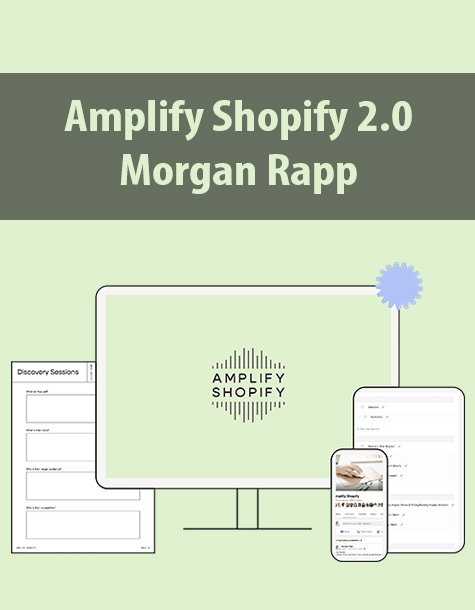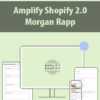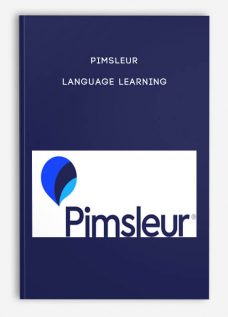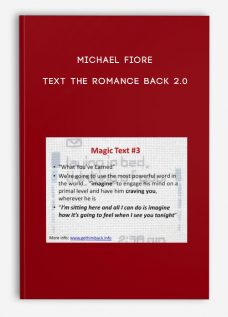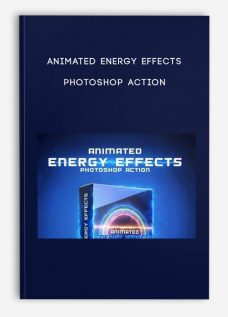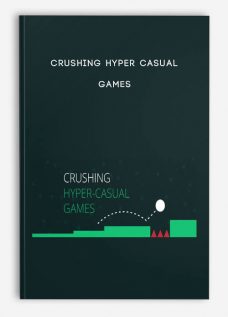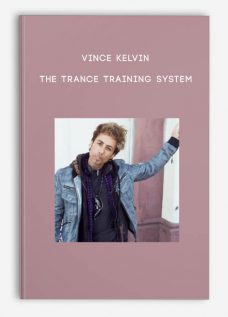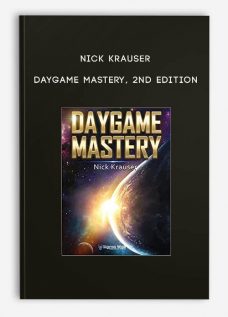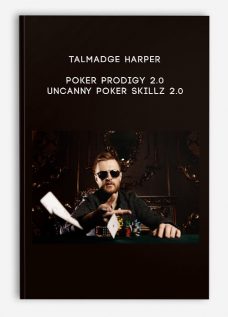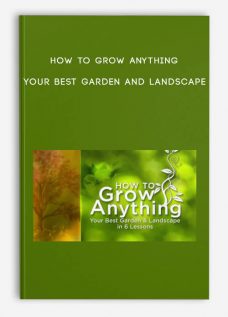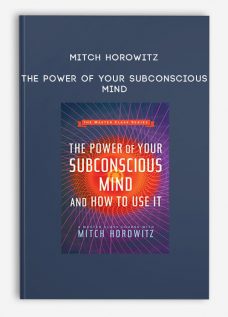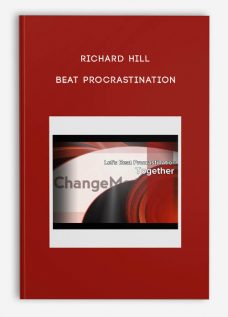Amplify Shopify 2.0 By Morgan Rapp
Original price was: $1,497.00.$205.00Current price is: $205.00.
File size: 3.20 GB
Media Type: Online Course
Delivery Time: 1-12 hours.
Content proof: Watch here!
- Description
Description
Amplify Shopify 2.0 By Morgan Rapp – Instant Download!
Enjoy the replay of this live workshop Shopify for Designers
Introducing
Amplify Shopify
Shopify 2.0 is here, which means there has never been a better time to learn Shopify intensives as a designer
A course for designers that teaches you how to quickly build and launch 1 -week Shopify sites for clients without custom coding.
Learn how to build
1-week Shopify sites
for
clients
Amplify Shopify is an online course for designers that shows you how to quickly build Shopify websites through a profitable intensive structure
THE KINDS OF CLIENTS
THAT NEED SHOPIFY
Skincare & Beauty Brands , Lifestyle & Home Goods, Subscription Businesses, Course Creators, Clothing Brands, and any other product or digital based business you can think of.
Shopify 2.0 is here, which means there has never been a better time to learn Shopify
Does this sound familiar?
- You are ready charge more and work with clients who value your expertise.
- You feel burned out and resentful from taking on too many low budget clients
- You’ve been referring out Shopify work because the platform feels intimidating
- You want to work with lifestyle and product based business
MAYBE YOU ARE WONDERING
Why learn Shopify?
- Product based Business owners love IT & want it
- Work with ecommerce clients & set them up on an easy solid solution
- Start earning passive income without doing more
- Stand out from other designers and get more leads
- Be more profitable per website AND EARN MORE
- Give clients a seamless ecommerce solution they can grow on
IN A NUTSHELL
Amplify Shopify helps simplify the process & moving pieces of quickly offering ecommerce sites.
From attracting Shopify clients, to scoping, to pricing, to mockup, to install, to content collection, to launch… I’ll guide you through it all.
WHAT YOU WILL LEARN
Shopify 2.0 is here, which makes building ecommerce sites without learning custom coding simple
Some CSS knowledge is helpful, but not required. There is also an exciting pay in full CSS bonus in the course!
What’s in the course?
1
WHY SHOPIFY? LEARN HOW TO SELL SHOPIFY SITES TO CLIENTS OVER OTHER PLATFORMS
– Dive deeper into the differences of Shopify between other platforms so you will feel comfortable explaining to your clients
– Easily explain why Shopify is the best solution for them if they are a product based business
– Differences between affiliate programs, intro to the partner dashboard & how you can start making money with Shopify
2
ATTRACTING, BOOKING AND PRICING SHOPIFY PROJECTS & DISCOVERY SESSIONS
– How to start generating Shopify leads
– Shopify specific discovery + sales call scripts
– How to create High ticket ecommerce content
3
SHOPIFY WEBSITE INTENSIVE PROCESS + PRICING STRUCTURES
– Learn how to make $5k in a week through my fast and profitable website in a week process
– Learn multiple intensive structures for Shopify projects so you can work with clients in different budget ranges
– Mapping out $100k a year with Shopify projects only
– Intensive Notion Templates
4
CONVERSION STRATEGIES, TECH STACK AND ADOBE XD
– Principle of ecommerce optimization
– Pages and features you can implement to increase conversion for clients
– Why and How I use Adobe XD in my process
– Prepping for feedback from clients and exporting assets for install
5
WEBSITE PREP, PROJECT MANAGEMENT + COLLECTING CONTENT
– Keep Shopify projects on time, every time with my Bus project management Policy
– Ecommerce specific items to have in Contracts
– 2 Biggest roadblocks for profitable Shopify projects and how to solve them
6
CHOOSING A SHOPIFY THEME, THEME STRUCTURE, AND THE SHOPIFY THEME STORE
– How to pick the best theme for your project
– Shopify theme structure
– Notion database of recommended Themes based on features needed
7
THE SHOPIFY DASHBOARD + USING THE 2.0 THEME EDITOR TO CUSTOMIZE PROJECT TEMPLATE
– Intro to section types
– How to strategically scaffold your design and sections in
– Dashboard and overview creating products, collections and additional settings
8
COMMON APP COMBOS & FEATURE REQUESTS FROM CLIENTS
I share specific app combos of the most common client requests like:
– Subscriptions
– Adding color swatches
– Bundling
– Filtering
– Add unique variants to product descriptions
– Upleveling Shopify’s email notifications
9
LAUNCH + OFFBOARDING
– There are lots of moving parts during launch and we want to make sure handing off the site to your client is as smooth as possible
– Placing test orders, mobile testing, soft launching and more
– Notion Launch project + client Checklist
10
GOING BEYOND THE THEME – WHERE TO ADD CSS AND COMMON STEPS I DO WITH EVERY PROJECT
– If you know CSS, where to add your own CSS coding to take the theme a step further
– Implementing common client requests such as removing the Shopify site credit, bulk importing products + integrating custom fonts
Student Site Examples
A collection of Shopify sites created by Amplify Shopify students



” The confidence I have now with Shopify made the course worth every penny.”
I feel confident charging $7k+ for the service, and feel so confident offering ecommerce solutions to my clients.
– Amanda, @foxtrotbranding
Hi! I’m Shopify expert Morgan Rapp & I’ve been exclusively designing Shopify sites for 5+ years.
Learning Shopify took my business to six figures+, brought in a steady lead of clients, and I’ve never looked back. Now I am here to teach you how you can start doing the same. I 100% believe that Shopify is the best solution for ecommerce brands and doesn’t have to be overwhelming. So are you ready to dive in and start standing out from the sea of designers?
Amplify Shopify 2.0 By Morgan Rapp, what is it included (Content proof: Watch here!)
- Module 1 – Why Shopify
- Module 2 – Attracting + Booking Shopify Clients
- Module 3 – Prep, content collection, contracts, and project management
- Module 4 – Shopify Intensive Structures
- Module 5 – Conversion Strategies, Tech Stack and Adobe XD
- Module 6 – Choosing a Shopify Theme, Theme Structure, and the Shopify Theme Store
- Module 7 – The Shopify Dashboard + 2.0 Theme Editor
- Module 8 – Seamlessly getting feedback on the installed site before launch + common app combos & features
- Module 9 – Launch and Offboarding
- Module 10 – Where to add CSS and common steps I do with every project
- Bonuses