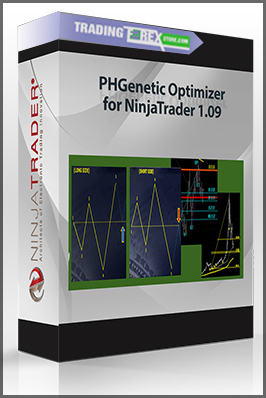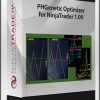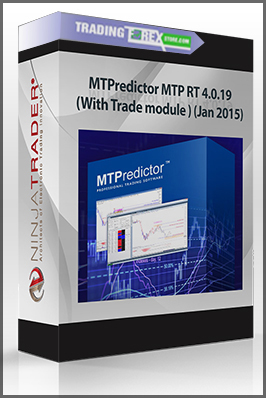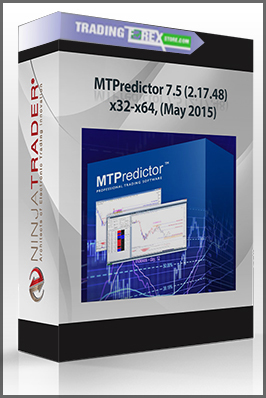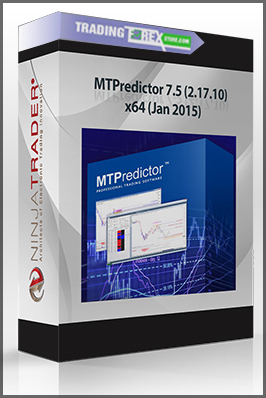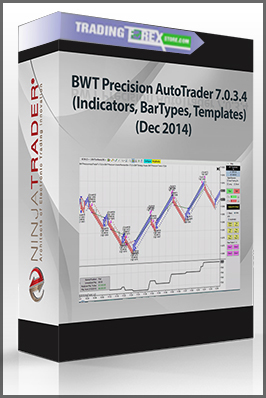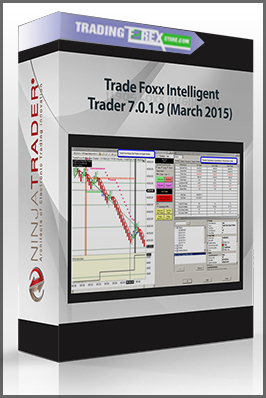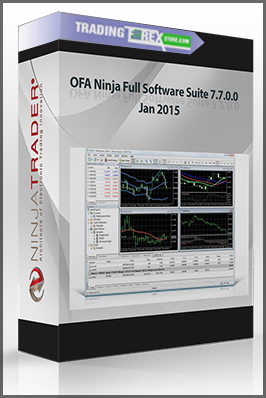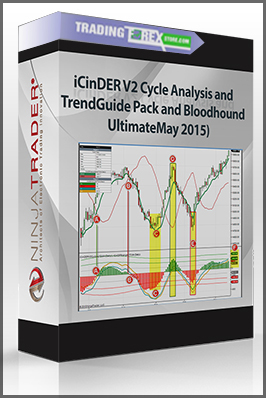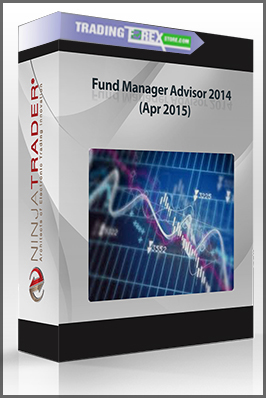- Description
Description
Here are instructions to get SST up and running on Ninjatrader. Let me know if you have any questions.
Attached is a DLL file you’ll need for step 2.
You need to follow these steps first. Place the zip folder on your desktop. Open Ninjatrader and connect to your datafeed. Go to file, utilities and then import the SST Ninjascript. (You must do this rather then copying the ninjafiles)
Step 2: Place the NPSubSST.dll in the Ninja6.5/bin/custom directory.
Restart Ninja, attach SST indicator to a chart and you should be all set.
Swoff1